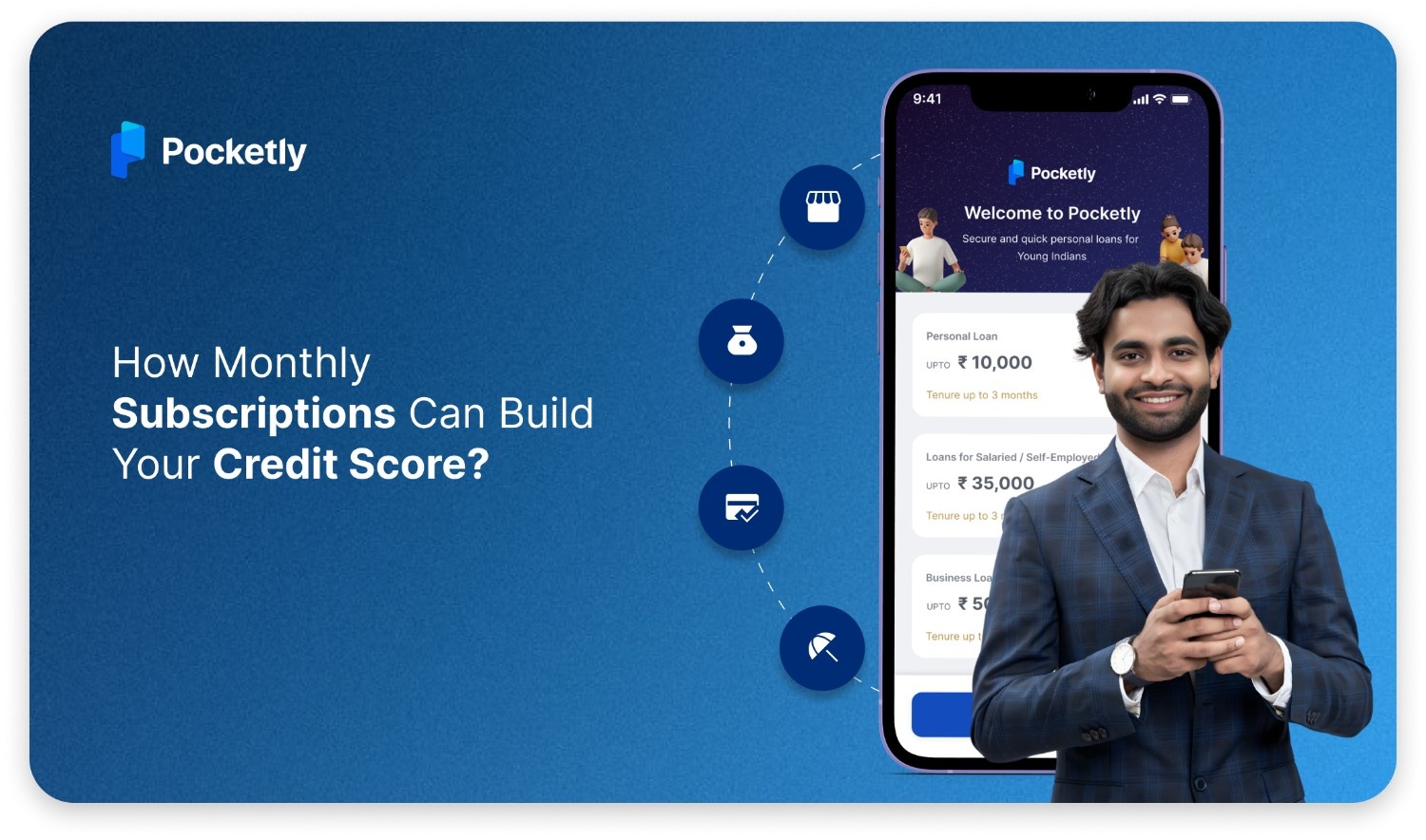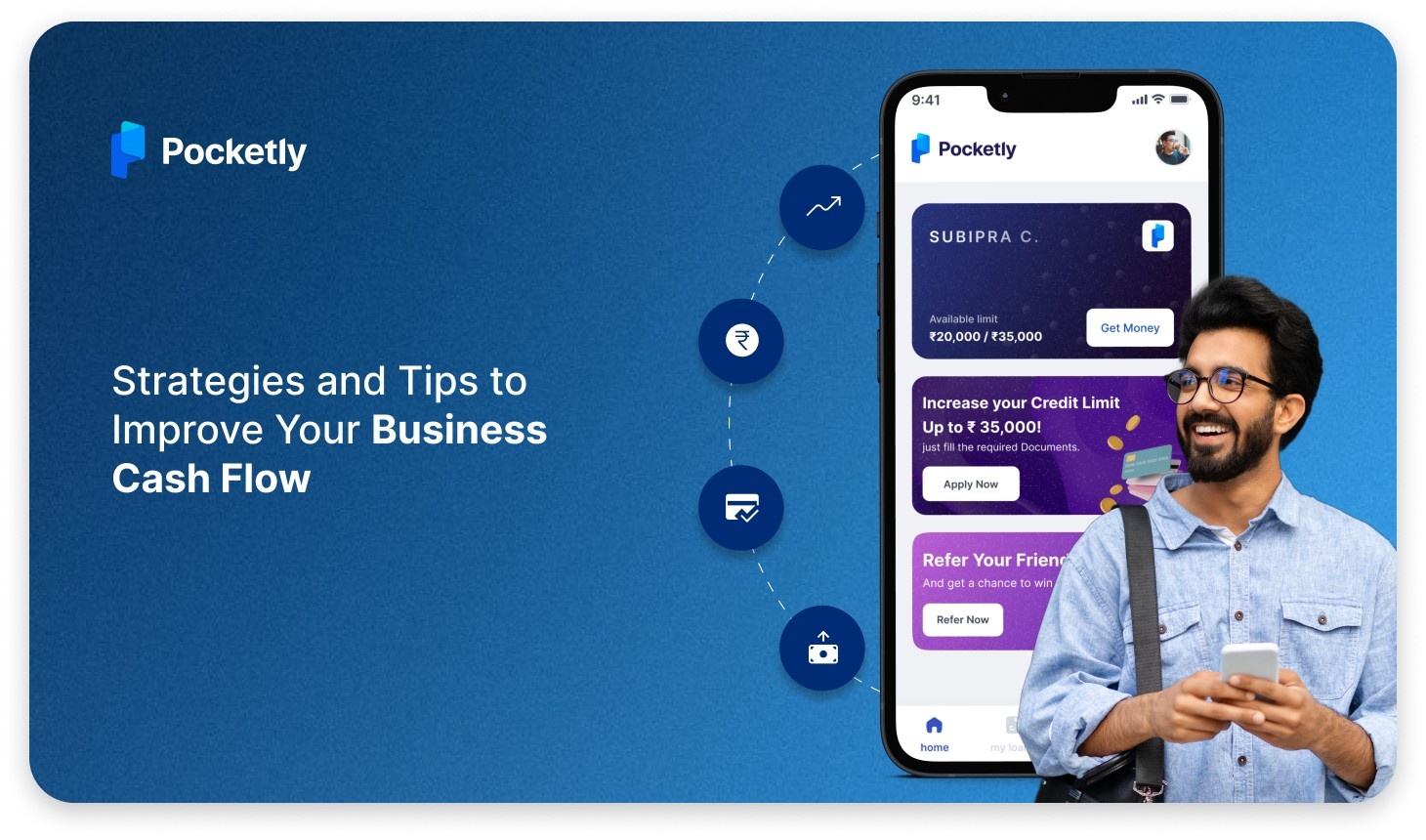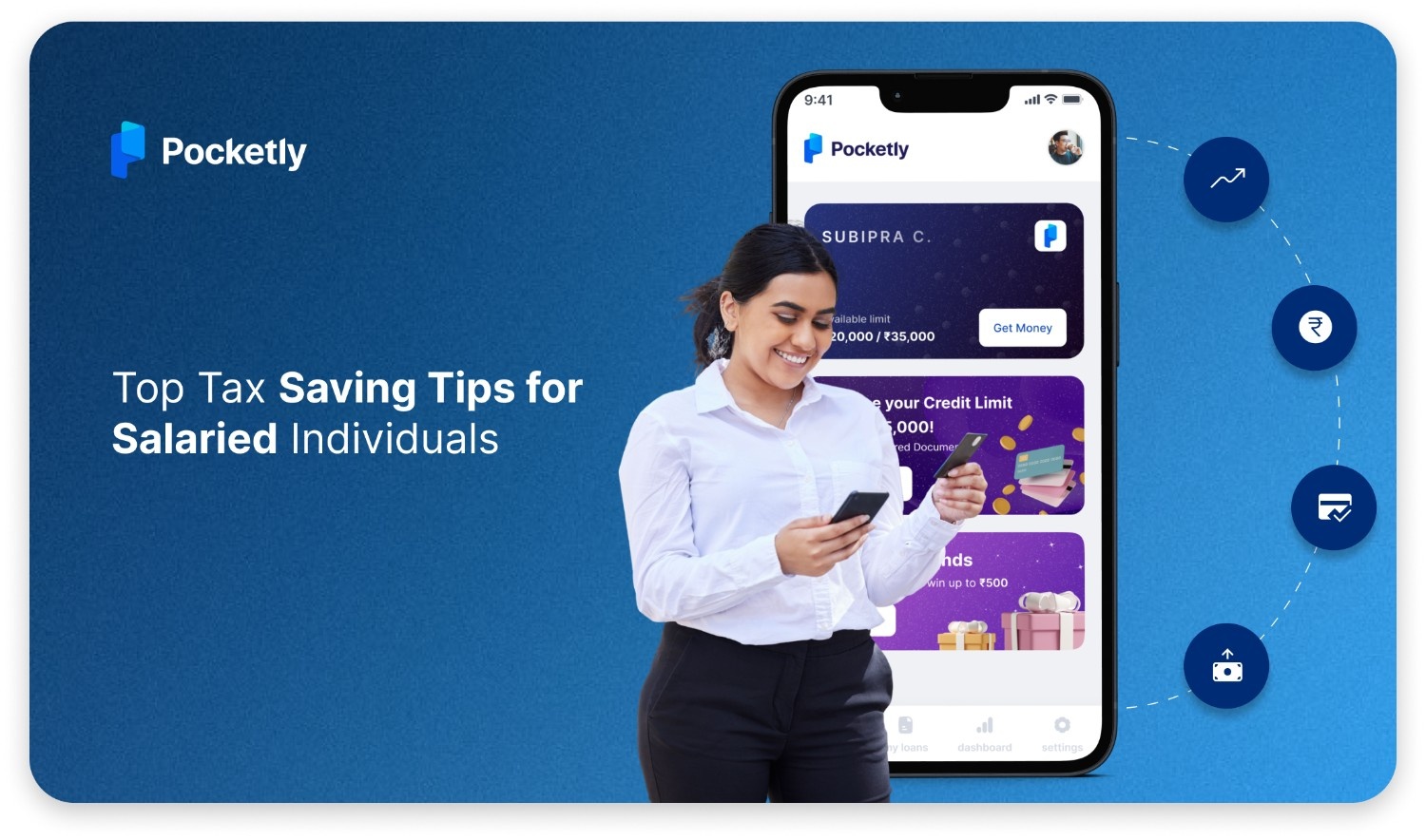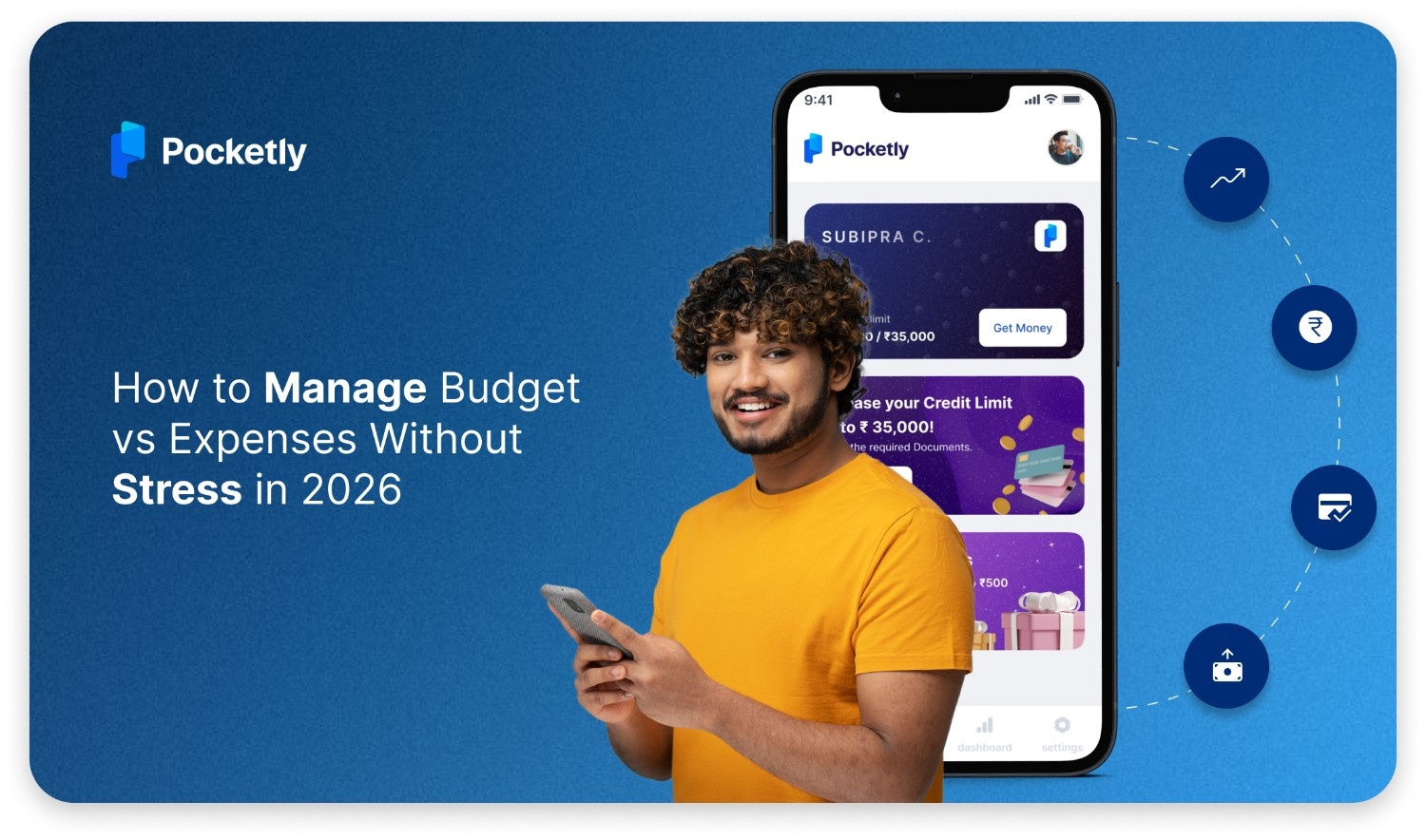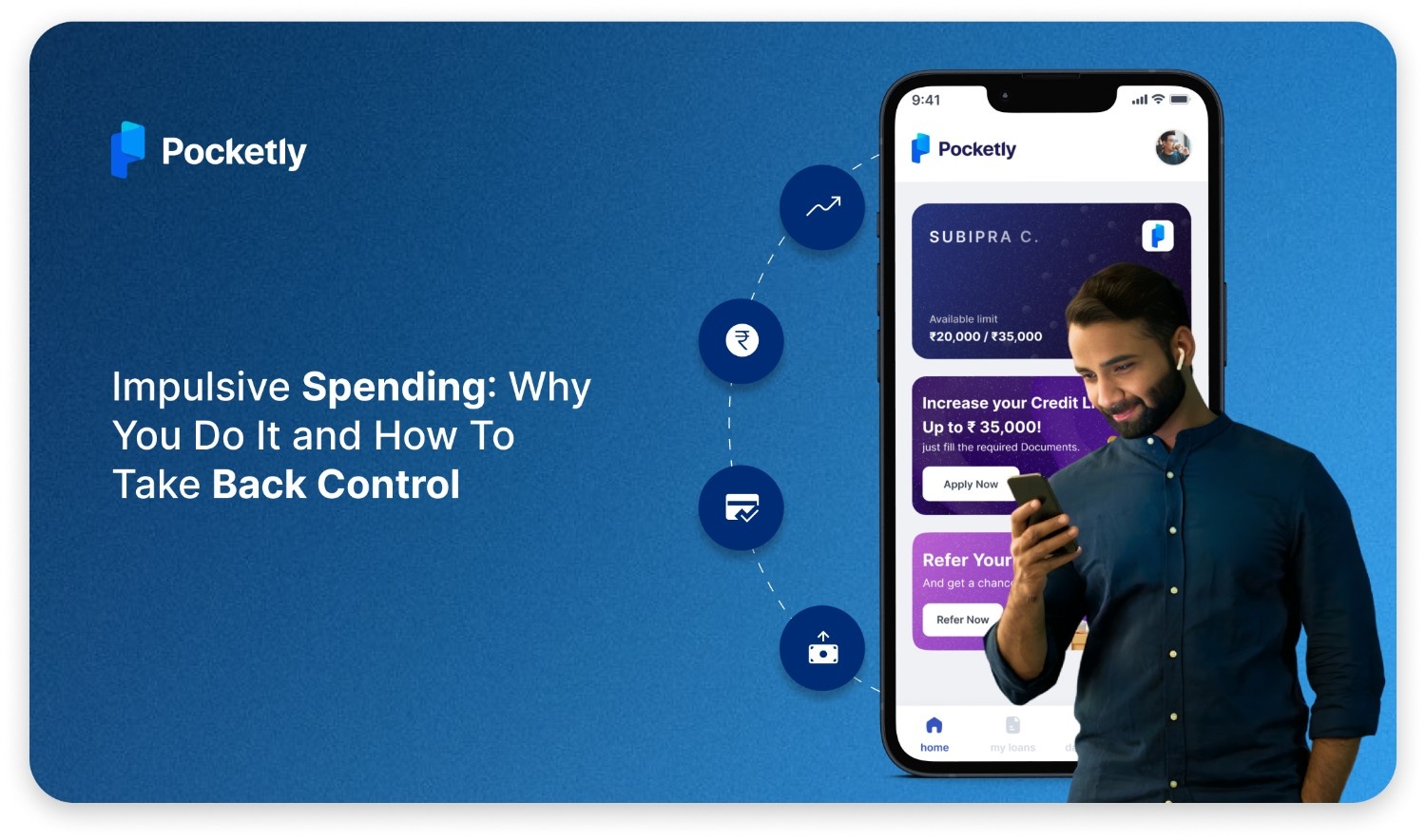Let’s say you're eyeing that new iPhone, planning an epic solo trip, or finally getting serious about buying your first car. Sounds exciting, right? But wait—there’s one thing that might stand between you and your dreams: your CIBIL report. Ever heard of it?
It’s like a school report card but for your finances. Your credit score is your grade, and your repayment habits are like homework. Get good marks, and lenders will roll out the red carpet for you. Slip up a few times, and it might get tricky when you apply for loans or credit cards.
But here’s the thing—getting your CIBIL report PDF is easier than you think! No more complicated jargon or lengthy processes. By the end of this blog, you’ll know how to download your CIBIL report online and understand exactly what it all means. So, let’s dive in and make sure your credit game is on point!
What is a CIBIL Report?
Imagine a report card but for your finances. That's essentially what a CIBIL report is! It tells lenders (and you) how well you've handled credit in the past. If you’ve been repaying loans on time, your report will shine. If you've missed a few payments here and there, it’ll show up too.
Your CIBIL report contains:
- Credit history: A detailed overview of your past and present loans, credit cards, and repayment behaviour.
- CIBIL score: A three-digit number that can make or break your loan application. Ranging between 300 to 900, a score above 750 is generally considered excellent.
- Assessment of creditworthiness: Lenders use this report to figure out whether you're a safe bet or a risky investment.
Components of a CIBIL Report
Your CIBIL report has several key components that give lenders a complete picture of your financial habits. Here’s what you’ll find when you open yours:
- CIBIL Score: It ranges from 300-900, with higher being better. It's based on your repayment behaviour, credit history, and the types of credit you’ve used.
- Personal Information: Basic details like your name, date of birth, PAN card number, and Aadhaar are included.
- Contact Information: Includes your mobile number, residential address, and email address. Keep this updated, as it's essential for verification purposes.
- Employment Information: Details about your job, like your occupation type and income, are present. This helps lenders assess your ability to repay loans.
- Account Information: This section lists all your active and closed loans, credit card accounts, and payment histories. Any missed payments will appear here.
- Enquiry Information: Whenever you apply for a loan or credit card, the lender makes an enquiry. These are tracked in this section, including dates and purposes. Too many enquiries can affect your credit score.
Let’s understand a few simple steps to download CIBIL reports without paying any charges.
How to Check Your CIBIL Report Online for Free
Did you know that getting a credit report directly from a credit agency or service provider can cost you around ₹1000? That’s a pretty hefty amount for something you might want to check regularly, right? But don't worry—there's a way to get your CIBIL report for free, and it's super simple. Just follow these steps:
First, you’ll need to create an account on the official CIBIL website. Here’s how:
- Visit the CIBIL website: Head over to www.cibil.com.
- Click on ‘Get Free CIBIL Score & Report’: You’ll find this option on the homepage.
- Fill in the required details: This will include personal information like your name, PAN card number, and email address.
- Submit the form: Double-check your information and hit ‘Submit.’
- Complete the verification: CIBIL will send you a One-Time Password (OTP) to your mobile number for verification.
Once you’ve finished the sign-up process, you can log in to your newly created account using the credentials you set. Now, let’s get your CIBIL report:
- Log in to your CIBIL account.
- Go to your dashboard.
- Click on ‘Check CIBIL Score’: This will give you instant access to your current score.
- Click on ‘View My Report’: You’ll be able to see a detailed breakdown of your credit history and score.
- Download your report: To save your CIBIL report as a PDF, simply click the ‘Print Report’ option.
You now have your free credit report, and it’s always a good idea to check it regularly—about three times a year is ideal. This helps you stay on top of your credit health and spot any discrepancies early.
You might also read more on CIBIL report with our comprehensive guide on Understanding the Ideal CIBIL Score Range for Personal Loan Applications.
You'll be thrilled to know that regularly tracking your CIBIL report can be both easy and free of cost. Want to know how? Read the section below to find out!
How to Download Your CIBIL Report for Free
Here’s some great news! Under the RBI mandate, you're entitled to receive one detailed CIBIL report for free each year. This means you can keep an eye on your credit health without spending a dime. Here's how you can access your free report in just a few simple steps:
- RBI Mandate for Free Credit Reports: The Reserve Bank of India (RBI) requires credit bureaus, including CIBIL, to provide consumers with one free detailed credit report annually. This ensures that everyone can access their credit data without any cost.
- Accessing Your Free Report through CIBIL’s Website: To claim your free report, head over to the CIBIL website and look for the option ‘Get Free CIBIL Score & Report’—this is your gateway to your credit details at zero cost.
- Verification and Security Check: After entering your personal information like your name, PAN, and contact details, CIBIL will guide you through a quick verification process. You’ll receive an OTP on your registered mobile number. In some cases, you may also need to answer a few security questions related to your past credit activity.
- Receiving and Reviewing Your Report: Once your identity is confirmed, you’ll be able to instantly download your free CIBIL report. Make sure to go through the report carefully, checking for any discrepancies or errors in your credit information. If you notice anything unusual, raise a dispute with CIBIL to have it corrected.
Following these steps, you can keep a close watch on your credit profile and stay proactive about your financial health, ensuring you're always in good standing when applying for loans or credit cards!
How to Recover Your CIBIL User ID
Forgot your CIBIL login credentials? Don’t worry, it happens to the best of us! Fortunately, recovering your CIBIL User ID is quick and easy. Just follow these simple steps, and you’ll be back into your account in no time:
- Visit the CIBIL Website: Head to the official CIBIL website. From the homepage, click on the ‘Login’ button, which will take you to the login portal.
- Choose 'Consumer' from the Drop-Down Menu: Once on the login page, select 'Partner Login' from the drop-down menu and click on 'Consumer' to proceed. This option is designed for individuals looking to access their CIBIL information.
- New Tab for Consumer CIR: A new page will open, and here you’ll see an option for 'Member Login' specifically for accessing your Consumer CIR (Credit Information Report).
- Click on 'Reset Your Password': If you’ve forgotten your user ID or password, you can click on the 'Reset Your Password' option. This is your path to recovering your account.
- Access the TransUnion CIBIL Connect Portal: The site will redirect you to a new page that’s part of the TransUnion CIBIL Connect interface, designed for consumer logins.
- Choose the 'Consumer Bureau' Tab: Once on this page, click on the 'Consumer Bureau' tab. Then, press the 'Unlock ID' button to begin the recovery process.
- Follow the Prompts: After this, you’ll need to follow the on-screen instructions, which may include verifying your identity via email or phone.
And that’s it! Once you’ve completed these steps, you’ll be able to retrieve your CIBIL User ID and set a new password if necessary.
It’s always a good idea to keep your credentials in a safe place, but if you ever lose track of them again, you now know exactly what to do!
Key Terms Used on Your CIBIL Report
Understanding your CIBIL report is essential to managing your credit health. Here are a few key terms to be aware of:
- CIBIL Score: A three-digit number (300-900) that represents your creditworthiness. The higher the score, the better your credit standing.
- Credit Limit: The maximum amount you can borrow on your credit accounts (like credit cards or loans).
- Enquiry: Each time you apply for credit, the lender makes an enquiry, which is recorded on your report.
- Account Information: Details of all your active and closed loans and credit card accounts, including repayment history.
- Days Past Due (DPD): The number of days you’ve missed a payment by. It should ideally read “000,” which means no delays.
Want to learn more about CIBIL score in detail? Try reading our guide on Understanding DBT, STD, LSS & DPD in CIBIL Report
Benefits of Checking Your CIBIL Report Regularly
Regularly checking your CIBIL report isn't just a good habit—it’s a smart financial move that can help you stay on top of your credit game. Here are some key benefits:
Monitor All Your Credit Card and Loan Details:
By frequently reviewing your CIBIL report, you get a clear view of all your active and closed credit accounts. This includes loans, credit cards, and even missed payments. It helps you keep track of your financial commitments so nothing slips through the cracks.
Identify and Correct Errors That Impact Your Credit Score:
Mistakes on your CIBIL report—such as wrong loan amounts or incorrect personal details—can lower your score unfairly. By checking your report regularly, you can quickly spot and report any errors, ensuring your credit score accurately reflects your financial history.
Understand Areas for Improvement to Maintain a High CIBIL Score:
Your CIBIL report gives you insights into how your actions impact your score. Missed payments, high credit utilisation, or too many loan applications? These can pull your score down. Regularly reviewing your report helps you see where you can improve to maintain or boost your score.
Helps in Achieving Your Financial Goals:
A good credit score opens doors to better interest rates, higher credit limits, and faster loan approvals. Monitoring your report keeps you informed, allowing you to work toward a solid score that supports your financial dreams—whether it's getting that dream home loan or securing the best credit card offers.
Keeping tabs on your CIBIL report is an easy yet effective way to stay in control of your financial future!
Sometimes, you just need that quick loan without stressing over your CIBIL score, but figuring out where to start can feel overwhelming. That’s where Pocketly steps in to make things easy for you.
Wondering how? Let’s break it down and show you how Pocketly takes the hassle out of getting that instant loan.
How to Apply for a Personal Loan on Pocketly
Applying for a personal loan with Pocketly is as easy as ordering your favourite food online. Here’s how you can do it:
Download the Pocketly App:
First, head to the Google Play Store or Apple App Store and download the Pocketly app.
Sign Up or Log In:
New to Pocketly? Sign up with your basic details, or if you’re already a user, simply log in.
Navigate to the Loan Section:
Once inside the app, find the ‘Apply for a Loan’ section. It’s usually easy to spot on the home screen or in the menu.
Enter the Loan Amount:
Decide how much you need and enter the desired loan amount. Pocketly will show you the available options based on your profile.
Complete Verification:
You’ll need to verify your identity with a few quick details like your PAN card number, and in some cases, your bank details.
Submit Your Application:
Once your details are filled in, hit the ‘Submit’ button, and you're all set!
Get the Loan:
If everything checks out, your loan will be processed and credited to your account within minutes. No long waits, no endless paperwork.
Do you know Pocketly helps you keep track of your CIBIL score? Keep scrolling to learn how!
How Can I Check My CIBIL Score Using Pocketly?
Checking your CIBIL score using Pocketly is a simple and hassle-free process. Follow these steps to get started:
Download the Pocketly App:
Head to the Google Play Store or Apple App Store and download the Pocketly app.
Sign Up or Log In:
Create a new account by signing up with your basic details, or log in if you're an existing user.
Navigate to the CIBIL Score Section:
Once logged in, look for the option that says ‘Check CIBIL Score’ in the app’s dashboard or menu.
Enter Required Details:
You may need to provide your PAN card number, date of birth, and other personal details for verification purposes.
Complete Verification:
Verify your identity through an OTP sent to your registered mobile number.
View Your CIBIL Score:
Once verified, you’ll be able to see your CIBIL score right within the app.
That’s it! Now, you can easily monitor your credit score through Pocketly, helping you stay informed and financially prepared.
Conclusion
Your CIBIL report is like a sneak peek into your financial future. Whether you're planning to get that dream car, secure a home loan, or even ace your next credit card application, staying on top of your credit health is key. Regularly checking your CIBIL report isn’t just a formality—it’s your ticket to ensuring your credit score stays healthy and reflects your true financial habits. Spot those errors, track your progress, and make smarter financial decisions.
But hey, why stop there? Want an even easier way to manage your finances? Pocketly can be your ultimate financial buddy! Whether it’s getting an instant loan or managing your expenses like a pro, Pocketly is here to help you achieve your financial goals without any hassle.
So, don’t just check your CIBIL report—Apply Now and take charge of your financial journey with Pocketly and make those dreams a reality!
FAQs
How do I download my CIBIL report?
Visit the CIBIL website, sign up, complete verification, log in, and download your report from the dashboard by clicking ‘View My Report.’
How can I download my credit report in PDF?
After logging into your CIBIL account, go to the dashboard, click ‘View My Report,’ and select ‘Print Report’ to download the PDF.
Can I check my CIBIL score myself?
Yes, you can check your CIBIL score online by creating an account on the official CIBIL website. You’re entitled to one free report per year.
How can I check my CIBIL score on my phone?
Visit the CIBIL website on your mobile browser or use the CIBIL app to check your score. Follow the same login steps to view your report.
Why is my CIBIL score important?
Your CIBIL score helps lenders assess your credit risk when applying for loans or credit cards. A higher score improves your chances of approval and better interest rates.
Can I get my CIBIL report for free every year?
Yes, under the RBI mandate, you are entitled to one free detailed CIBIL report every year. Simply sign up on the CIBIL website to access it.
How can I check my CIBIL score without paying?
You can check your CIBIL score for free by registering on the official CIBIL website, completing the verification process, and viewing your score from your dashboard.
Can I check my CIBIL score using Pocketly?
Yes, Pocketly allows you to check your CIBIL score seamlessly through its app. You can easily monitor your credit score and manage your finances all in one place, helping you stay on top of your credit health.
Does Pocketly offer any loans based on my CIBIL score?
Absolutely! Pocketly uses your CIBIL score as one of the factors to determine loan eligibility. The higher your score, the better your chances of securing instant loans with favorable terms, all through the Pocketly app!