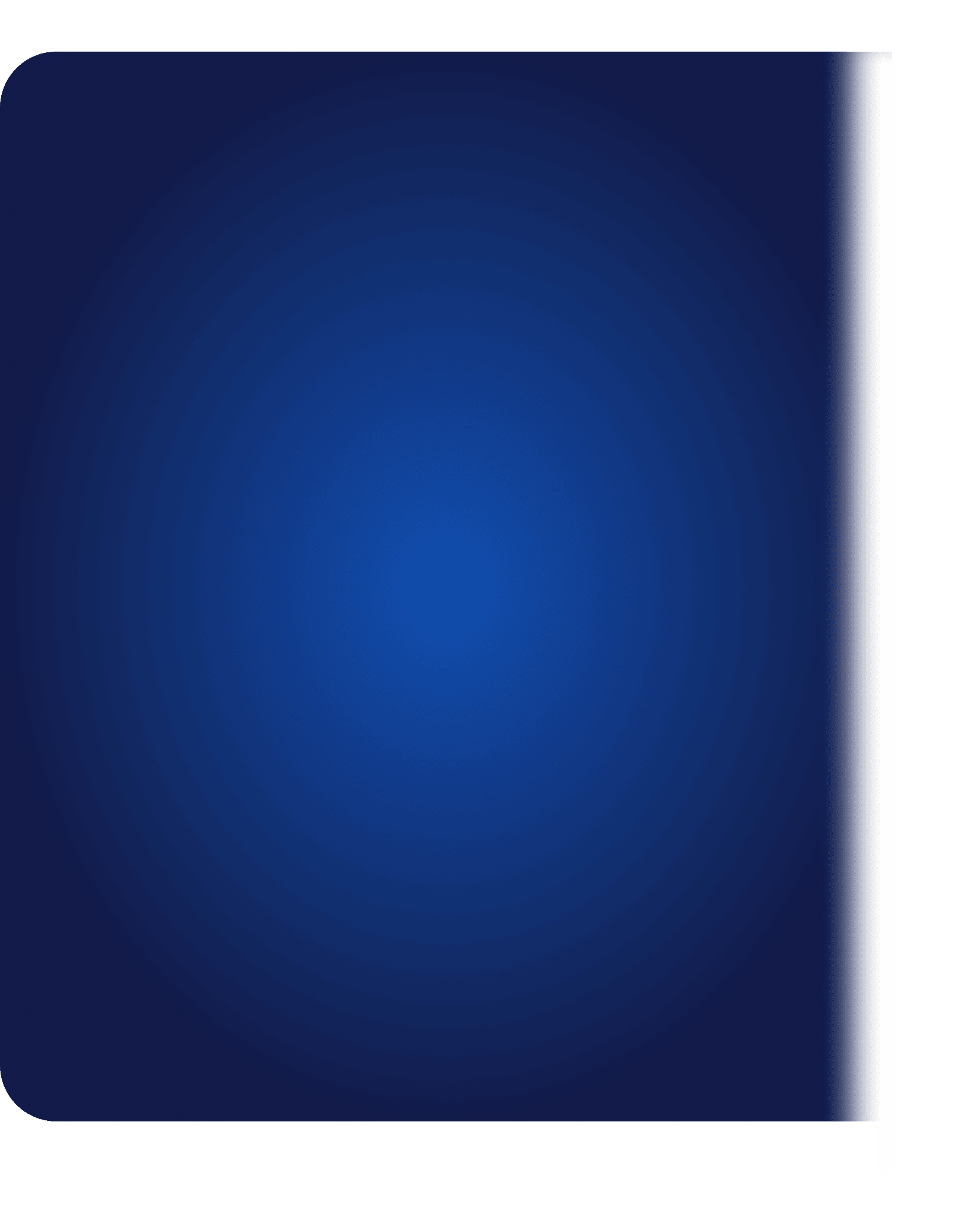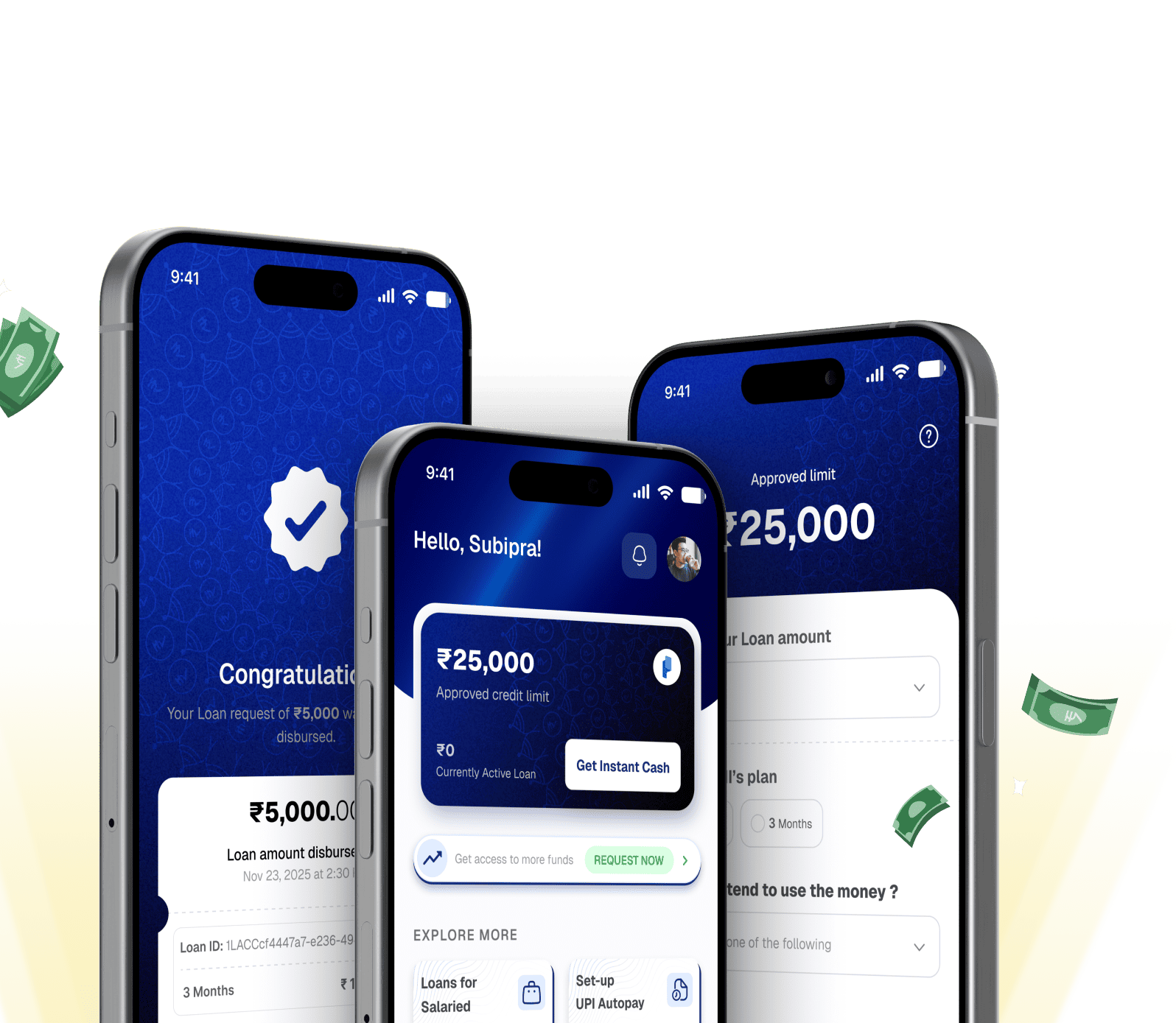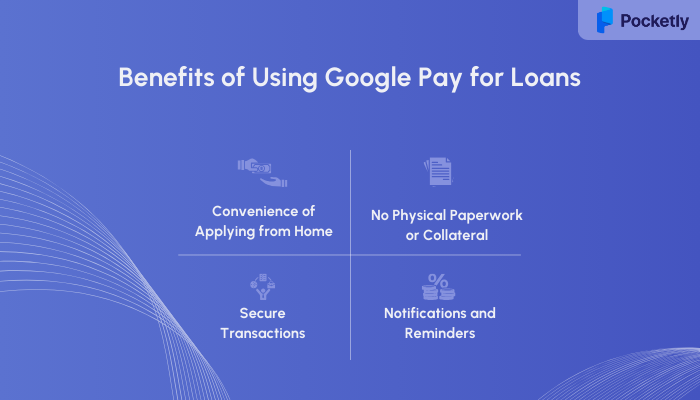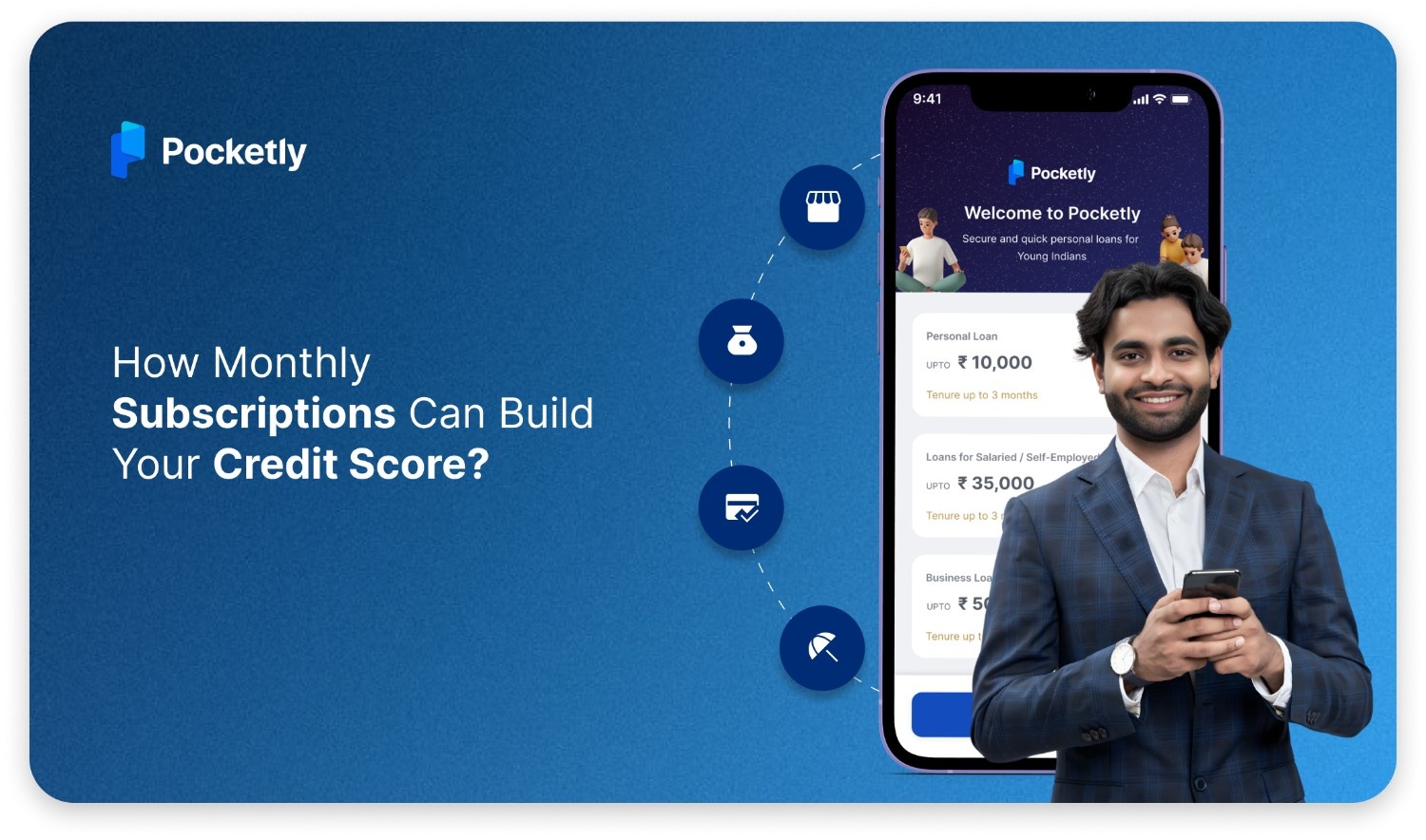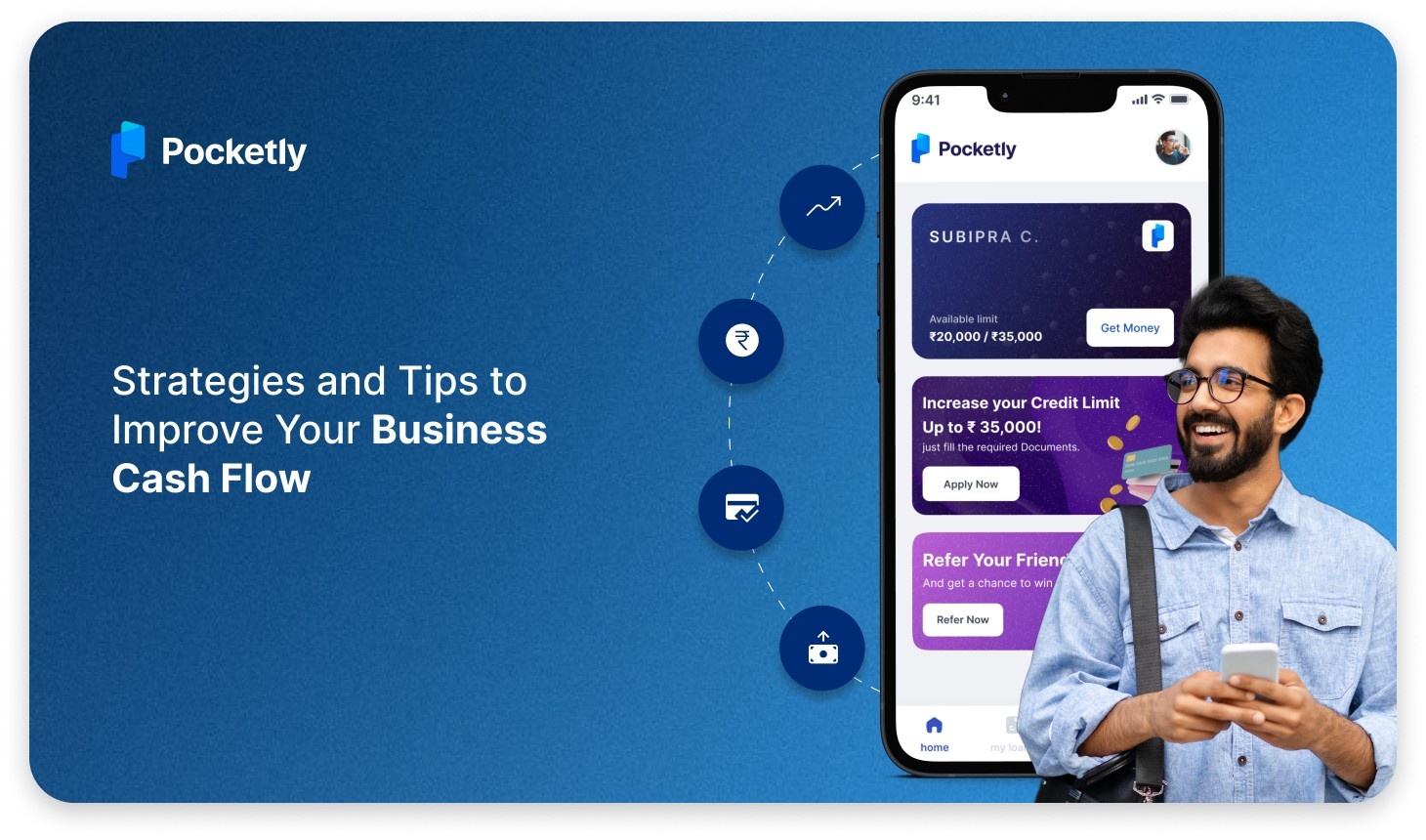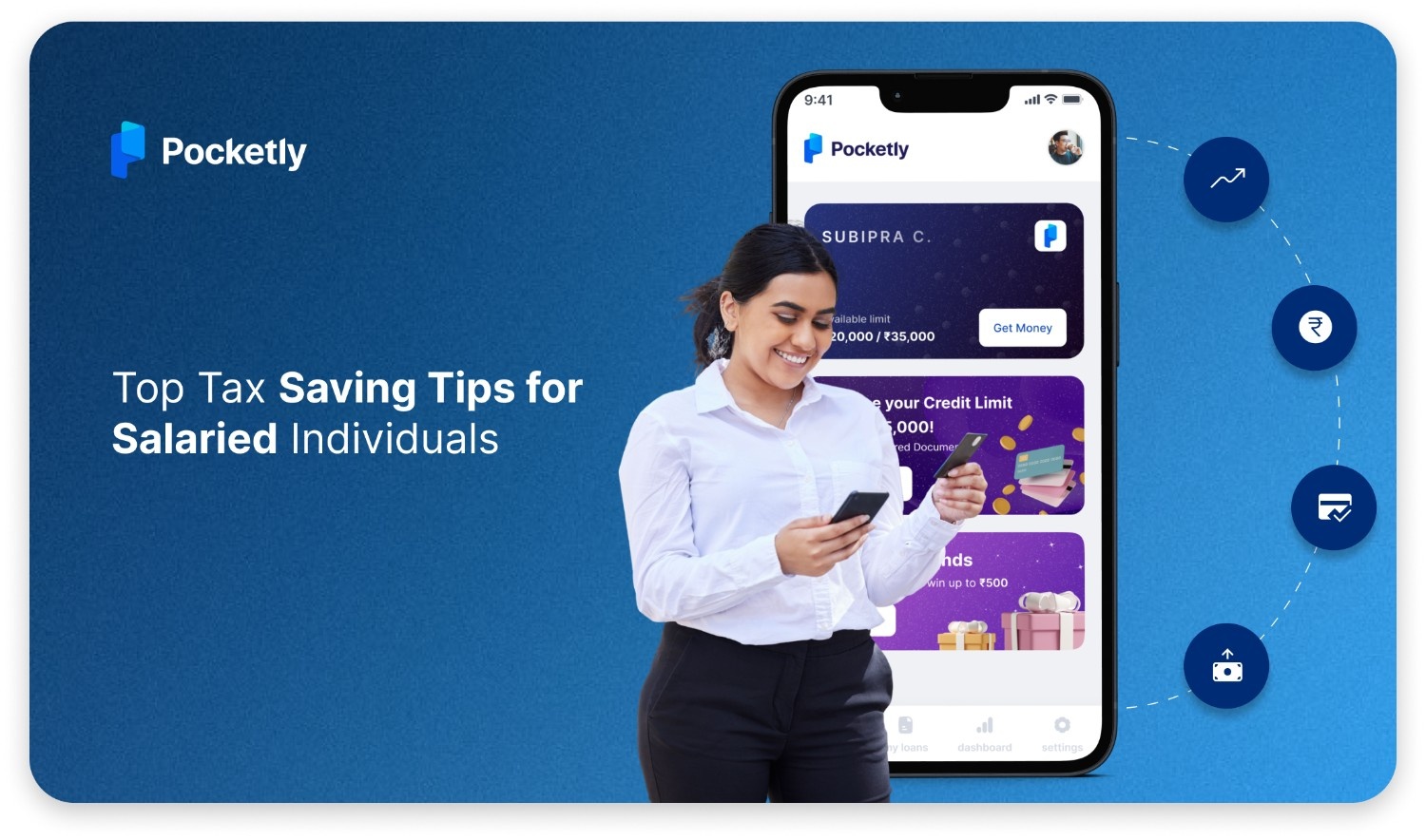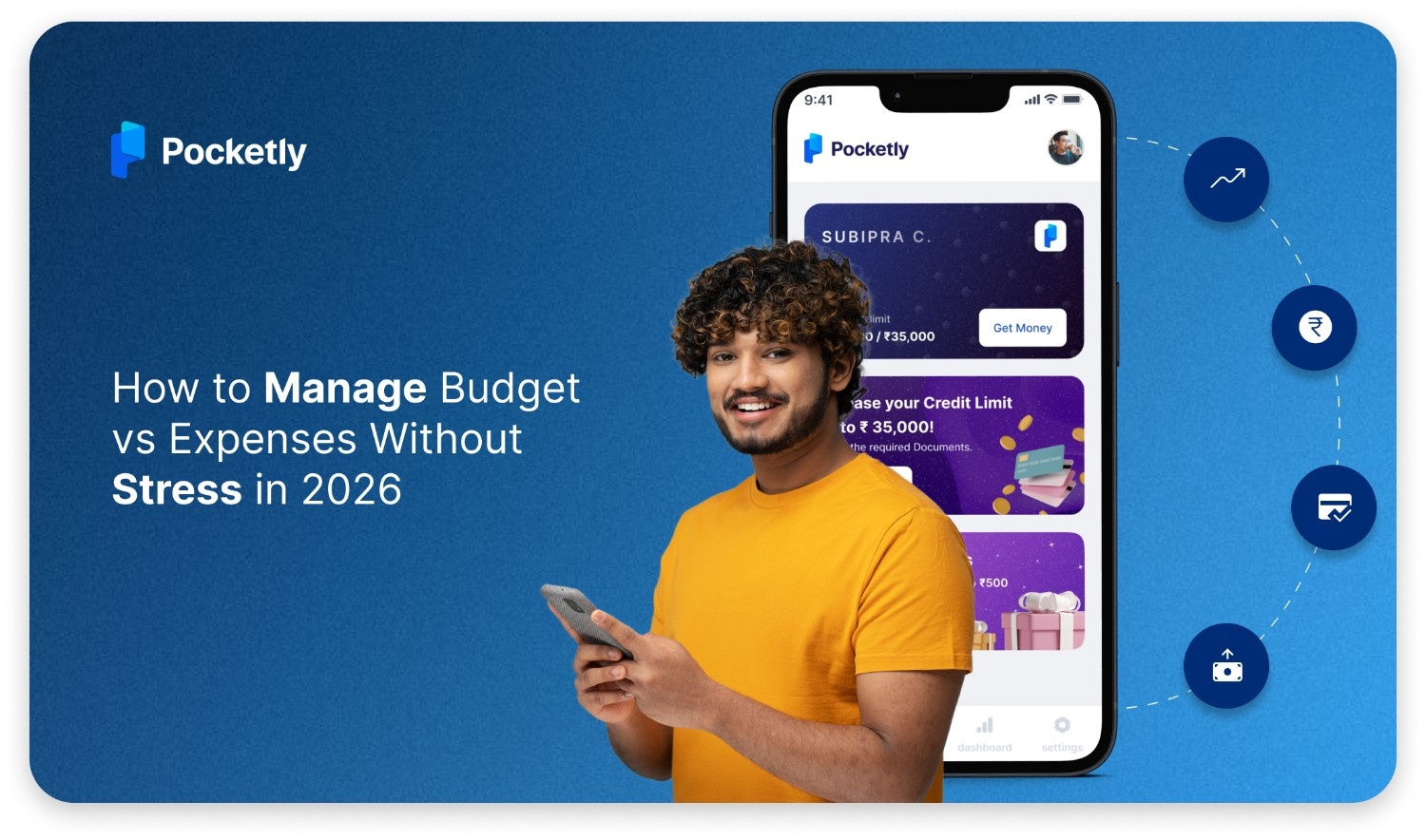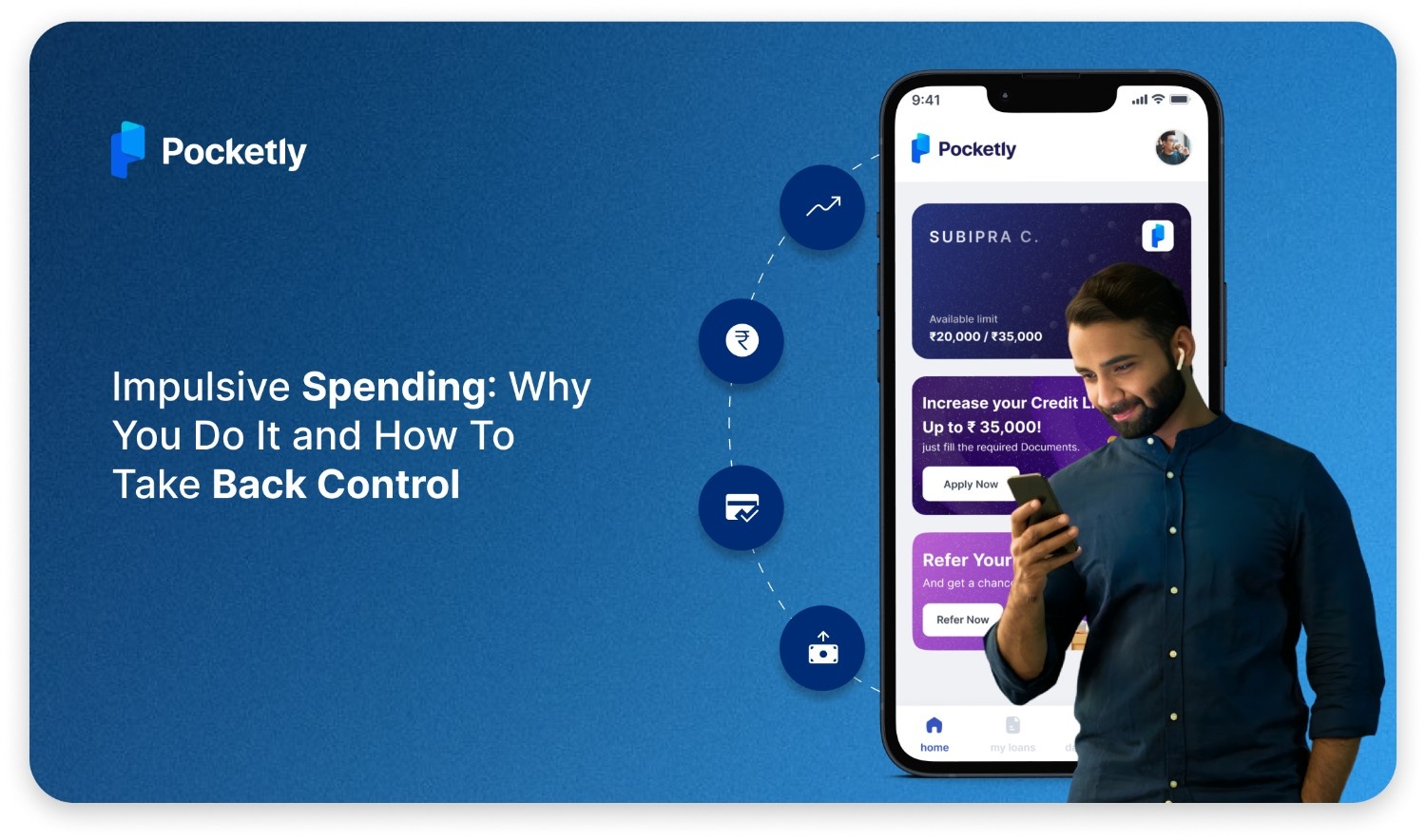Google Pay has become a go-to for managing everyday payments, from splitting dinner bills with friends to paying for groceries—all with just a tap. It’s the easiest way to handle your finances without the fuss.
Imagine walking into your favourite café, ordering your usual, and paying with just a tap on your phone. That’s the magic of Google Pay! Whether you’re splitting bills with friends, shopping online, or even sending money to family, Google Pay simplifies your daily transactions, making financial tasks feel effortless. It’s like having a personal finance assistant right in your pocket!
What is a Google Pay Personal Loan?
So, you've heard about personal loans being offered right from your Google Pay app? Let’s break it down! Google Pay has teamed up with various financial institutions to make borrowing money as simple as sending money to a friend. Imagine applying for a personal loan without the headache of physical paperwork. Yes, it’s possible! With Google Pay, you can get quick access to funds for everything from a last-minute trip to settling unexpected bills.
You’ll find a range of personal loans available, particularly unsecured loans, which means you don’t need to put up any collateral. Sounds easy, right? Let’s dive into how you can apply for a personal loan through Google Pay.
Features of Google Pay Personal Loans
Google Pay is more than just a payment app—it’s your gateway to quick, hassle-free personal loans. By partnering with top financial institutions, Google Pay allows you to apply for loans directly from the app. No need to gather physical documents or wait for days.
Now, let’s break down the key features that make Google Pay personal loans so convenient.
Online Application
Skip the paperwork! You can apply for a loan directly through the Google Pay app, without ever needing to step out of your home.
Quick Approval
No long waits here. Depending on the lender, you could get your loan approved in no time—sometimes within minutes.
Competitive Interest Rates
Worried about interest? Google Pay partners with lenders who offer competitive rates, so you can get a loan without breaking the bank.
Flexible Loan Amount
Need a small amount or something bigger? You can borrow exactly what you need, based on your eligibility.
Flexible Repayment Options
Google Pay understands that everyone’s financial situation is different. Choose a repayment plan that fits your lifestyle, with easy monthly EMIs.
No Collateral Required
These are unsecured loans, meaning no need to put up your car or house as collateral. Just apply and you’re good to go!
Easy Tracking
Wondering where your loan stands? Track everything right within the app—from approval status to repayment details.
Pre-approved Offers
Sometimes, you might even get pre-approved loan offers based on your activity in the app. Quick, personalized, and super convenient!
Gpay instant loans Features
This table provides a clear overview of the key details for GPay instant loans, making it easy to understand the available options for borrowers.
Here’s the information in a simple table format:
| Details | Information |
|---|---|
| GPay Instant Loans | |
| Interest Rates | Starting from 13.99% |
| Loan Amount | ₹10,000 to ₹9 lakh |
| Tenure | 6 months to 4 years |
| Monthly EMI | Starting from ₹1,000 per month |
With these features, Google Pay makes the loan process fast, simple, and tailored to your needs.
Ready to learn more about the benefits? Let's dive in!
Benefits of Using Google Pay for Loans
Let’s dive in and understand the key benefits of using Google Pay for loans below. These features will show you why it’s a smart choice for quick, secure, and hassle-free borrowing.
Convenience of Applying from Home
Why step out when you can apply for a loan right from your couch? With Google Pay, the entire loan process happens on your phone—quick and easy.
No Physical Paperwork or Collateral
Forget the hassle of paperwork and collateral. Google Pay allows you to apply for loans with minimal documentation, making the process smoother than ever.
Secure Transactions
Your financial data is safe! Google Pay uses high-security standards to ensure your transactions are fully protected, giving you peace of mind.
Notifications and Reminders
Never miss a payment! Google Pay sends you reminders and notifications about upcoming repayments, keeping you on track effortlessly.
These benefits make borrowing through Google Pay not just simple but also reliable and stress-free!
Eligibility Criteria for Google Pay Personal Loans
Before applying for a personal loan through Google Pay, it's important to know the basic eligibility requirements. These criteria ensure that you’re a good fit for the loan, increasing your chances of approval. Here’s what most lenders look for:
- Age Requirement: You typically need to be between 21 and 57 years old to qualify for a loan.
- Residency: You must be a resident of the country where Google Pay operates.
- Credit Score: Lenders usually require a minimum credit score, which varies depending on the lending partner.
- Stable Income: A regular source of income with consistent deposits into your bank account is essential.
Pro Tip: Keep in mind that Google Pay’s partnered lenders may have varying requirements, such as focusing on your credit score, bank statements, or other factors. Always review the criteria specific to the lender you're applying with!
Documents Required for Google Pay Loan Application
Here’s a quick breakdown of the documents you’ll typically need when applying for a personal loan through Google Pay:
| Category | Documents |
|---|---|
| KYC Documents | Aadhaar card, PAN card, Passport, Voter ID |
| Proof of Address | Utility bills, Bank statements showing your address |
| Income Proof | Salary slips, Income Tax Returns (ITR), Bank statements showcasing regular income deposits |
Having these documents ready will make the application process even smoother!
Step-by-Step Guide to Applying for a Personal Loan via Google Pay
Applying for a personal loan through Google Pay is quick and convenient. The entire process is digital, meaning you can apply from anywhere with just a few taps on your smartphone. From choosing a loan provider to receiving the approved loan amount directly into your bank account, Google Pay makes borrowing money fast and hassle-free.
Before we dive into the steps, it's important to know that loan offers and the “Loans” section within the Google Pay app are only available to eligible users. If you’re eligible, you might see pre-approved loan offers, which makes the process even faster.
Here’s how you can apply for a personal loan through Google Pay:
- Open the Google Pay App: Launch the Google Pay app on your smartphone.
- Navigate to the 'Loans' Section: If you're eligible, you’ll see the “Loans” option in the app. This section showcases available pre-qualified loan offers.
- Select a Loan Offer: If you’ve been pre-approved, select the loan offer that best fits your needs. These offers are based on your eligibility and financial profile.
- Review the Loan Details: Before proceeding, carefully review the loan terms, including the loan amount, interest rates, and tenure.
- Submit Your Application: Provide any additional information that may be required, and submit your loan application directly from the app.
- Wait for Approval: Once submitted, you’ll receive a notification about the status of your loan approval. Pre-approved loans often have faster approval times.
- Receive Funds: Upon approval, the loan amount will be credited directly to your bank account linked to Google Pay.
Note: The availability of loans and pre-qualified offers depends on your eligibility. To check if you're eligible, make sure to update your Google Pay app and keep an eye out for loan offers in the “Loans” section.
For more details, you can visit the official Google Pay support page here.
Following these steps, you’ll be able to secure a personal loan quickly and easily through Google Pay!
Also learn: Getting Personal Loans Without Documents or Income Proof.
Now that we have a clear understanding of the application process let's break it down step by step and dive into how the EMI calculator works.
Personal Loan EMI Calculator
A personal loan EMI (Equated Monthly Installment) calculator is a handy tool that helps you determine the monthly payments you’ll need to make when repaying your loan. It takes into account the loan amount, interest rate, and repayment tenure, giving you a clear idea of how much you'll need to pay every month.
The formula for calculating EMI is:
EMI = [P x r x (1 + r)^n] / [(1 + r)^n - 1]
Where:
- P = Principal loan amount
- r = Monthly interest rate (annual interest rate divided by 12)
- n = Loan tenure in months
Using this formula, you can calculate the EMI for any personal loan amount and adjust the loan tenure or interest rate to suit your budget.
Example: Let’s assume:
- Loan amount (P) = ₹5,00,000
- Annual interest rate = 12% (so monthly rate, r = 12% ÷ 12 = 1% or 0.01)
- Loan tenure (n) = 24 months
Substitute the values into the formula:
EMI = [5,00,000 × 0.01 × (1 + 0.01)^24] / [(1 + 0.01)^24 - 1]
This will give an EMI of approximately ₹23,533 per month.
You can adjust the loan amount, interest rate, or tenure to see how the EMI changes to fit your budget.
How to Check Loan Application Status
Once you’ve applied for a personal loan through Google Pay, it’s important to keep track of your application status to stay informed about its progress. Google Pay makes it easy to check where your loan stands in real time, whether it's still being processed or has been approved.
Google Pay allows you to check the status of your application directly within the app, under the 'Loans' section.
Open the Google Pay App: Launch the Google Pay app on your smartphone and head to the 'Loans' section.
Check the Status: In the 'Offers' section, you’ll find your loan status categorized as:
- 'In Progress': The lender is still processing your application.
- 'Pre-approved': Your application has been approved, and you're ready to move forward.
- 'Not Eligible': The application didn’t meet the required criteria.
Tracking your loan status in real-time helps you stay prepared and plan the next steps accordingly.
Check Loan Status by Contacting the Lender
If you’re unable to find sufficient information regarding your loan status within the Google Pay app, another option is to directly contact the lender.
Most lenders provide customer support through various channels, such as phone, email, or chat.
- Customer Support: Reach out to the lender’s customer service team using the contact details provided on their website or in the loan offer. They can give you an accurate update on the status of your application.
- Email Support: Some lenders may provide email support where you can inquire about your loan status. Be sure to include your application ID or any reference number in your email for quicker assistance.
- Helpline Number: Many lenders also have dedicated helpline numbers. A quick call can often resolve any confusion and give you real-time updates on your loan application.
Contacting the lender directly can provide detailed insights into your application process, especially if it's taking longer than expected.
If you're wondering which lender to choose for a smooth and hassle-free loan application on Google Pay, and unable to find one that meets your requirements. No worries! you can still get an instant loan with Pocketly as easy as it was with Google pay.
Why Pocketly is a Convenient Option for Personal Loans?
If you're a student or someone looking for a hassle-free loan process, Pocketly is an excellent option. Here’s why:
- Designed for Students: Pocketly specializes in offering loans to students, making it easier for them to get access to funds without the need for extensive documentation like salary slips.
- Quick and Easy Application: The entire loan application process with Pocketly is seamless and can be done in a few minutes. No paperwork, no long waiting periods.
- Flexible Loan Amounts: Whether you need a small amount to cover unexpected expenses or a larger sum for educational purposes, Pocketly offers flexible loan options that cater to various financial needs.
- No Collateral Required: Pocketly provides unsecured loans, which means there’s no need to pledge any collateral, making it ideal for students and young professionals.
- Instant Disbursal: Once approved, the loan amount is quickly credited to your bank account, allowing you to access the funds immediately.
- Competitive Interest Rate: Pocketly offers loans at an affordable interest rate of just 2% per month, and processing fees 1-8% making it a cost-effective solution for borrowers.
Now that we have a clearer understanding of why Pocketly is a great choice let’s dive into how to apply for a personal loan with Pocketly.
How to Apply for a Personal Loan with Pocketly
With Pocketly, you can apply for a loan directly through their app, and the process is designed to be quick and simple.
Here’s a step-by-step guide to help you apply for a personal loan with Pocketly:
Download the Pocketly App:
First, head to the Google Play Store or Apple App Store and download the Pocketly app.
Create an Account:
Once the app is installed, create an account using your mobile number and complete the sign-up process. You may need to verify your identity through an OTP sent to your phone.
Complete Your Profile:
Fill in the required personal details like your name, date of birth, address, and email. Make sure all information is accurate for a smoother approval process.
Submit KYC Documents:
Upload your KYC documents, such as Aadhaar card, PAN card, or other ID proofs, to verify your identity. Pocketly uses these to ensure compliance with legal requirements.
Choose Loan Amount and Tenure:
Based on your eligibility, select the loan amount and the repayment tenure that works best for you. Pocketly offers flexible loan amounts, especially useful for students needing smaller loans.
Review Loan Terms:
Before proceeding, take a moment to carefully review the loan terms, including interest rates, EMI amounts, and repayment schedules.
Submit Your Loan Application:
After reviewing everything, click on Submit to send your loan application for approval.
Wait for Approval:
Pocketly typically processes applications quickly. You’ll receive a notification once your loan is approved.
Receive Loan in Your Account:
Once approved, the loan amount will be credited directly to your linked bank account, which you can use for your immediate needs.
Pocketly makes the loan application process straightforward and student-friendly, helping you get the funds you need without unnecessary delays or paperwork!
Conclusion
Getting a loan has never been easier, especially with platforms like Google Pay and lenders such as Pocketly offering seamless solutions. Google Pay allows you to apply for loans directly through its app, making the process simple and digital—no paperwork, no long queues. It’s a quick way to access funds when you need them most.
On the other hand, Pocketly takes it a step further by offering personalized loan options, particularly for students and young professionals. With fast approvals and flexible loan amounts, Pocketly ensures that you get the financial support you need without any hassle.
Ready to get started? Download the Pocketly app today and explore how it can make borrowing simple, fast, and stress-free. Take control of your financial future—without the hassle!
FAQs
Is it possible to take a loan from Google Pay?
Yes, Google Pay allows eligible users to apply for personal loans through its app, in partnership with various financial institutions. The loan process is simple and can be completed directly within the app.
Is a Google Pay personal loan safe?
Yes, taking a personal loan via Google Pay is safe. All transactions and personal information are securely encrypted, ensuring a safe loan application and disbursement process.
What is the interest rate of a personal loan in Google Pay?
The interest rate for personal loans on Google Pay varies based on your eligibility and the lending partner. You can view specific interest rates and terms when checking loan offers within the app.
Who can apply for a loan with Pocketly?
Pocketly is ideal for students and young professionals with valid KYC documents and a linked bank account. It’s perfect for those who may not have traditional income proof.
How quickly does Pocketly approve and disburse loans?
Pocketly approves loans within minutes to a few hours. Once approved, the loan is instantly disbursed to your bank account, making it great for urgent needs.
How long does it take for Google Pay loan disbursement?
Loan disbursement is typically fast once your loan is approved. In most cases, the loan amount is credited to your bank account linked with Google Pay within minutes. However, the exact time may vary depending on the lender.