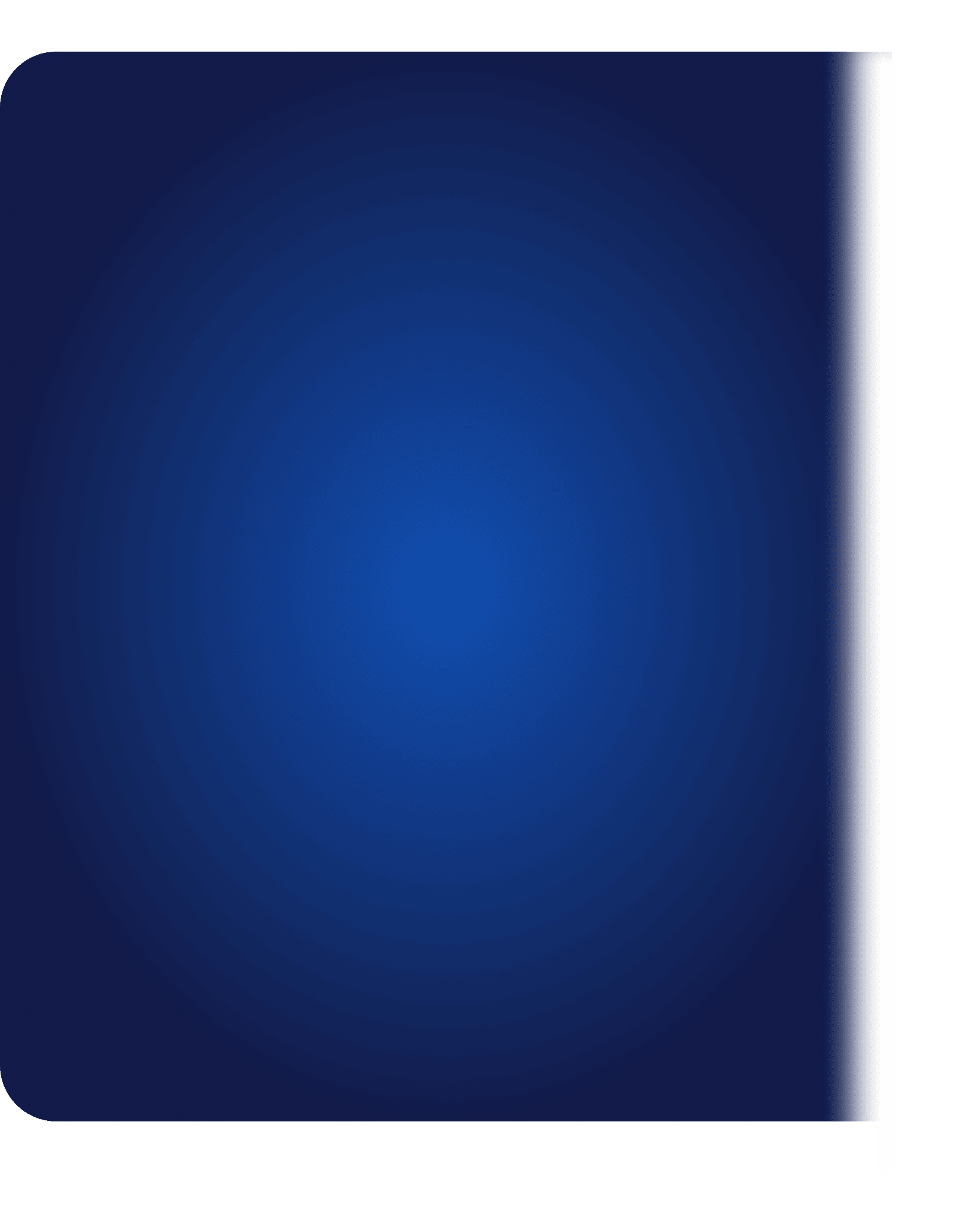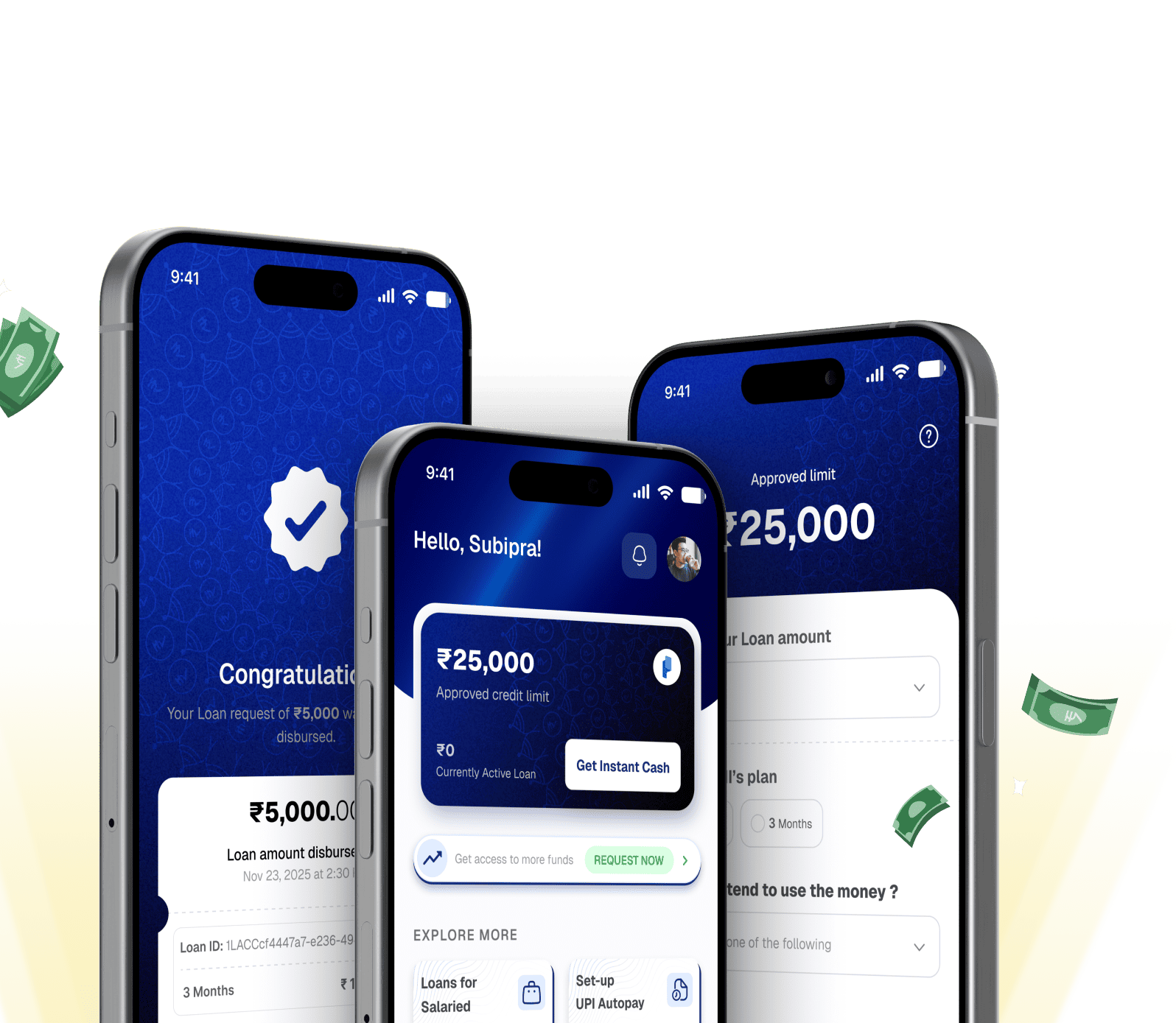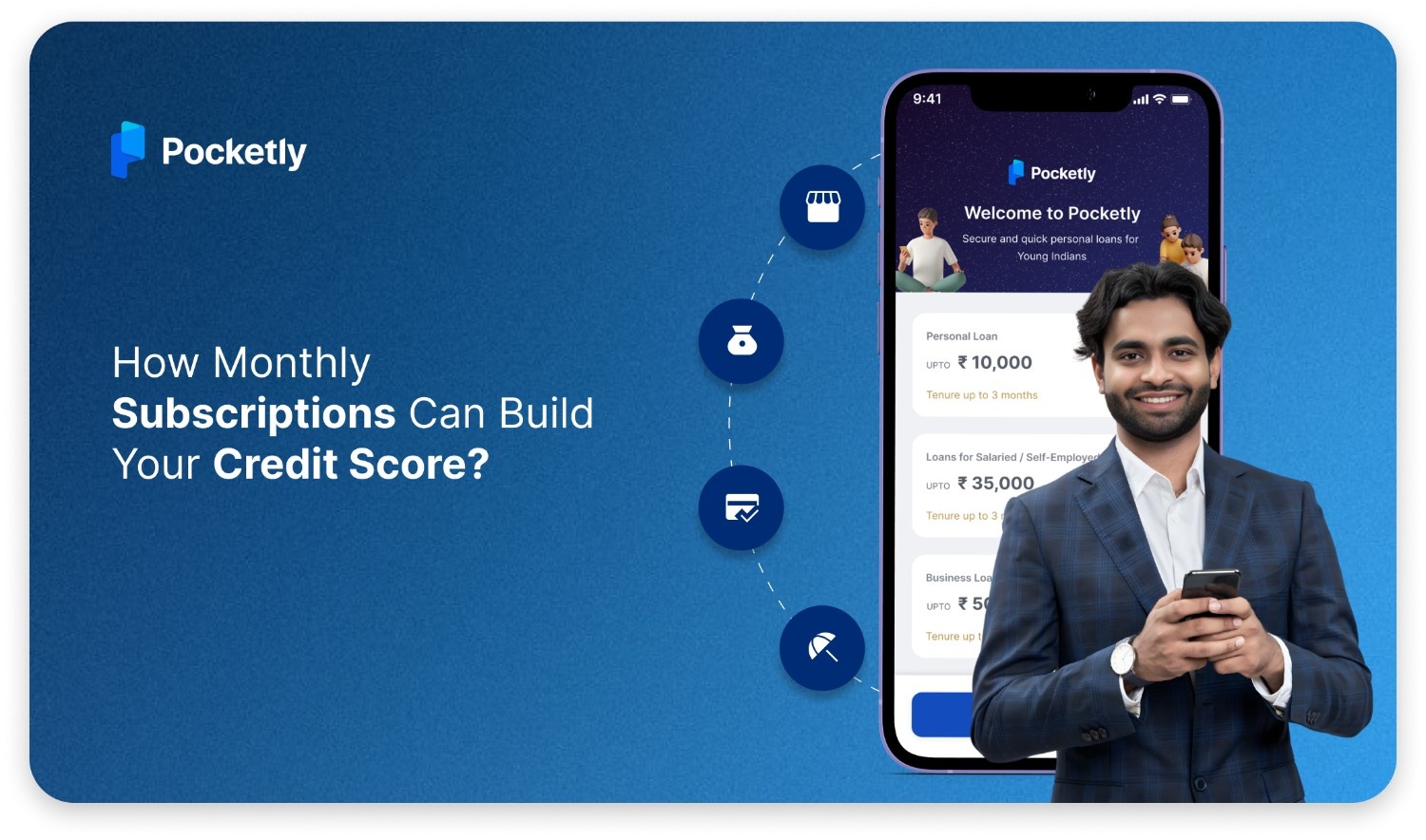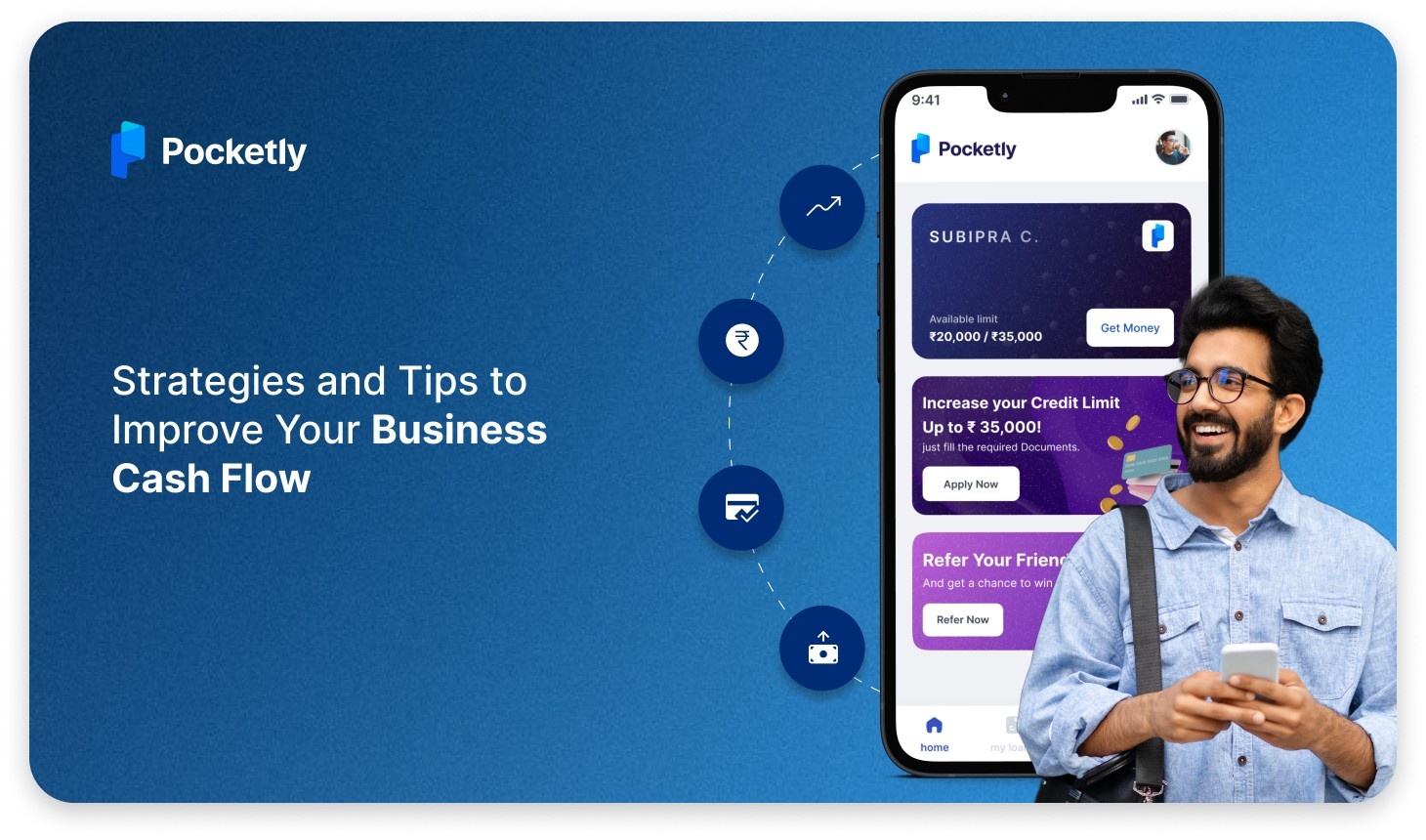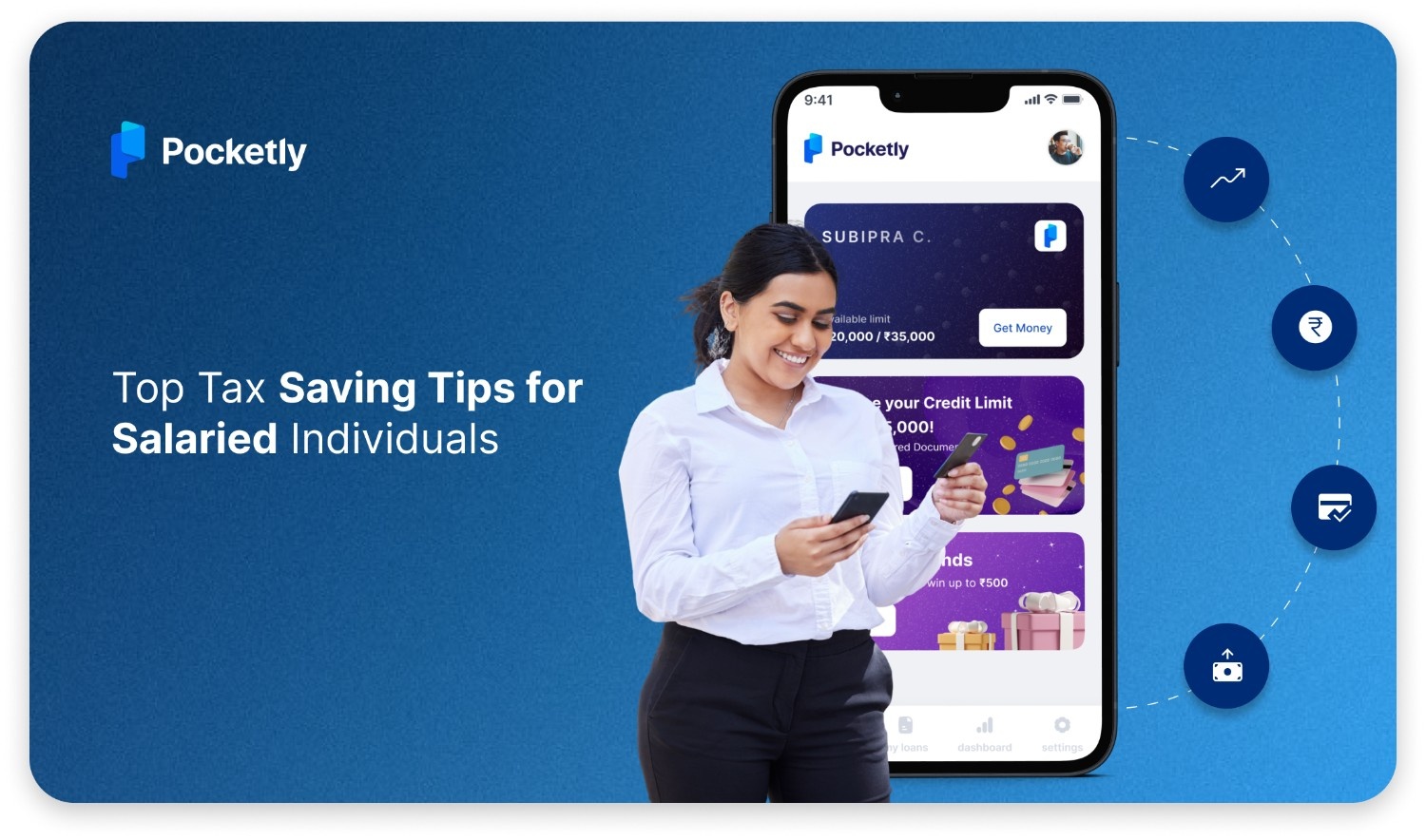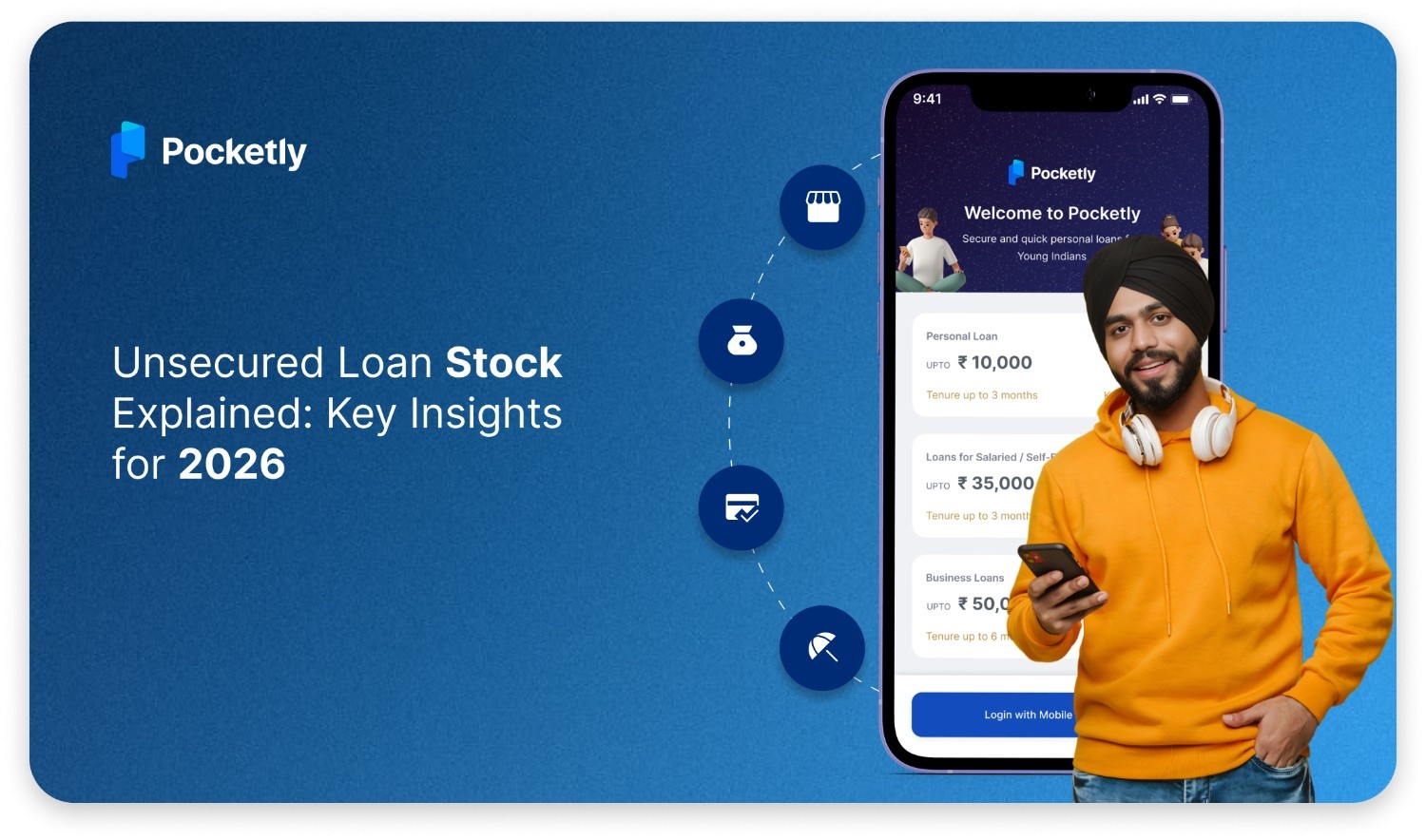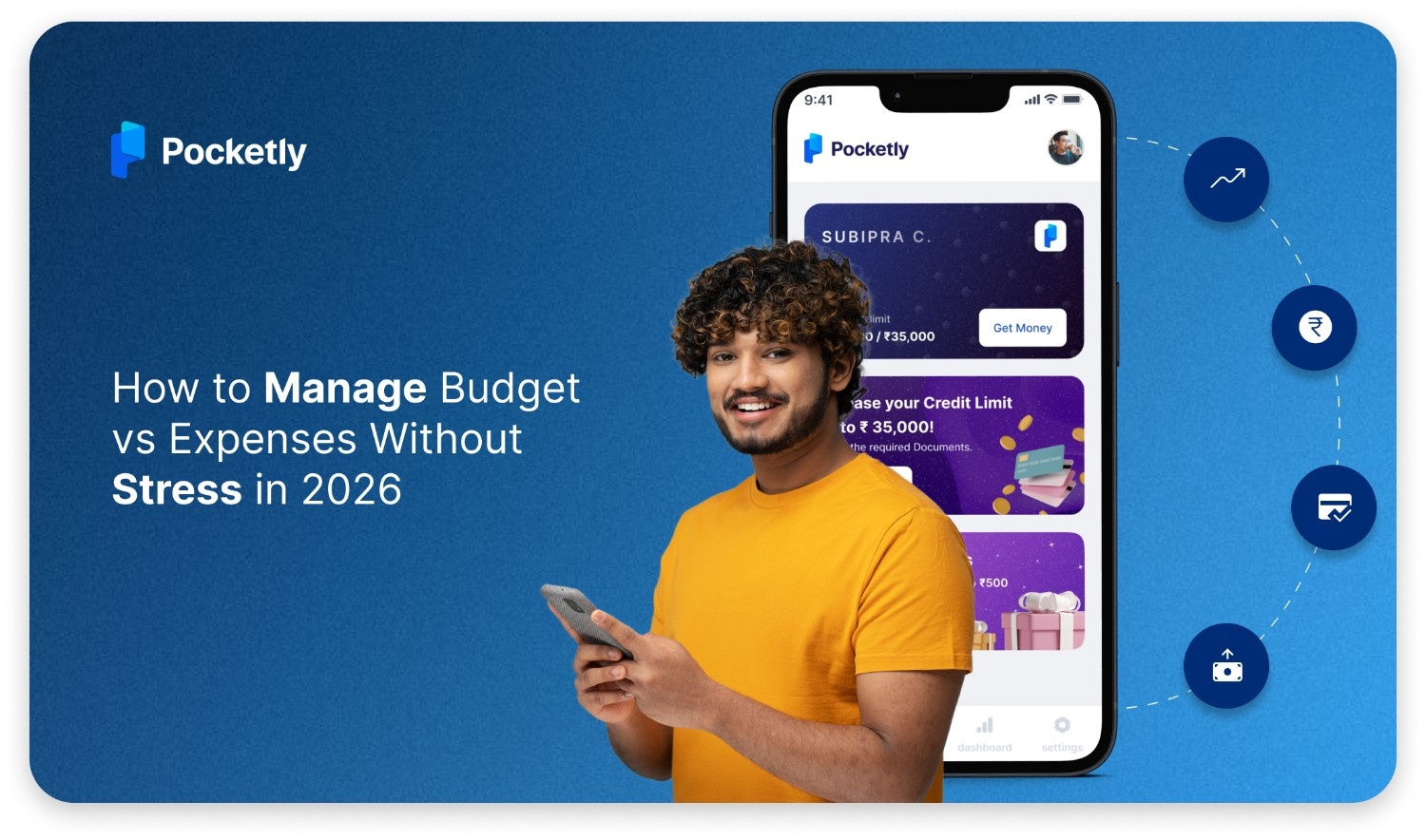Your CIBIL score is more than just a number; it's a crucial factor that affects your ability to access loans, credit cards, and even housing. If you regularly borrow or plan to make significant financial decisions, your credit score plays an essential role in securing favorable terms and conditions.
But what happens when you're unsure of your current score? Or perhaps, you want to keep track of your score regularly to avoid surprises when applying for credit? Well, the solution is simple: using CIBIL's consumer member login to check your score and download your report whenever needed.
In this blog, we’ll guide you through registering for CIBIL, logging in, checking your score, and downloading your report, all while ensuring you understand the impact of your score on your financial future. Plus, we'll show you how Pocketly can assist you in navigating your financial journey, even if your score isn't perfect.
What is CIBIL?
CIBIL, short for Credit Information Bureau (India) Limited, is one of India's leading credit rating agencies. It plays a crucial role in the financial ecosystem by providing credit scores and reports that reflect an individual’s or business's creditworthiness. A CIBIL score is essentially a 3-digit number, ranging from 300 to 900, which summarizes a person's credit history. The higher the score, the better the individual can secure loans at favorable terms.
Your CIBIL report contains:
- Credit history: A detailed overview of your past and present loans, credit cards, and repayment behaviour.
- CIBIL score: A three-digit number that can make or break your loan application. Ranging between 300 and 900, a score above 750 is generally considered excellent.
- Assessment of creditworthiness: Lenders use this report to determine whether you're a safe bet or a risky investment.
Components of Your CIBIL Report
A CIBIL report offers a comprehensive overview of your financial history, giving lenders an insight into your credit behavior and how likely you are to repay a loan. Here’s a breakdown of the key components you'll find in your CIBIL report:
- CIBIL Score: The CIBIL score ranges from 300 to 900. A higher score improves your chances of getting approved for loans or credit cards. Scores above 750 are generally considered excellent, reflecting a strong credit history with timely repayments.
- Personal Information: This section contains essential details like your full name, date of birth, PAN number, and Aadhaar details. These are used for identity verification and to match your report with your credit profile.
- Contact Information: Your current contact information, including your phone number, email address, and residential address, is included. Keeping this up-to-date ensures that lenders can easily reach you for any communications or alerts regarding your credit.
- Employment Information: Lenders use this section to learn about your income and job stability. It includes your occupation, employer details, and income, helping lenders assess your ability to repay a loan.
- Account Information: This part lists all your active loans, credit cards, and accounts. It includes payment histories and any overdue payments, offering a clear snapshot of how you manage your financial obligations.
- Enquiry Information: Whenever you apply for credit, it triggers a “hard inquiry” that is recorded here. Lenders can see how often you’ve applied for credit, and too many inquiries can be seen as a red flag, potentially lowering your score.
To manage your credit effectively and access your CIBIL report, you need to register for a CIBIL Consumer Member Login. This step allows you to monitor your credit health, track any changes to your credit score, and ensure there are no discrepancies in your credit history.
How to Register for CIBIL Consumer Member Login
To get started with managing your credit through CIBIL, you need to follow a simple registration process for a Consumer Member Login. This will grant you access to your credit reports and CIBIL score, which can help you make informed financial decisions. Here’s a step-by-step guide to registering for your CIBIL Consumer Member Login:
- Visit the Official CIBIL Website
- Start by visiting the official CIBIL website (www.cibil.com). Once you’re on the homepage, look for the option to register for a Consumer Member account. You will be directed to a registration page where you can create your account.
- Fill in Personal Details
- During the registration process, you’ll be asked to provide personal information. This will include your name, date of birth, email address, and phone number. Ensure all details are accurate to avoid any discrepancies when verifying your identity.
- Verify Your Identity
- CIBIL takes security seriously, so you will be required to verify your identity. This may include submitting identification documents like your PAN card or Aadhaar details. The verification process helps prevent fraud and ensures that only the rightful owner of the credit report can access it.
- Create a Strong Password
- As part of the registration process, you’ll be prompted to create a secure password. Choose a strong, unique password to protect your account. Make sure it contains a mix of upper and lowercase letters, numbers, and symbols for added security.
- Agree to Terms and Conditions
- Before completing the registration, you will need to read and agree to the terms and conditions. Ensure you understand the services being provided and any charges that may apply. Once you agree, proceed to the next step.
- Complete the Registration
- After filling out the necessary details and agreeing to the terms, click the ‘Register’ button to complete the process. You will typically receive a confirmation email with a link to verify your email address. Click on the verification link to finalize your registration.
- Login and Access Your CIBIL Report
- Once registered and logged in, you can access your CIBIL credit report and score. You will be able to monitor changes to your score, check for any errors or discrepancies, and download your full credit report.
By following these simple steps, you can easily register for a CIBIL Consumer Member Login and start taking control of your credit health. Regularly reviewing your credit report can help you stay on top of your financial standing and take proactive steps to improve your credit score.
You might also read more on CIBIL report with our comprehensive guide on Understanding the Ideal CIBIL Score Range for Personal Loan Applications.
After completing your registration and verifying your identity, the next step is accessing your CIBIL account. Logging in is essential for regularly monitoring your credit score, reviewing your report, and ensuring your financial health is on track.
How to Log in to Your CIBIL Account
Here’s a step-by-step guide on how to log in to your CIBIL account and access the valuable information that can help you make informed financial decisions:
- Visit the Official CIBIL Website
- Start by visiting the official CIBIL website at www.cibil.com. On the homepage, look for the ‘Login’ option, usually located at the top right corner of the screen.
- Enter Your Registered Email Address and Password
- Upon clicking the login button, you'll be prompted to enter your registered email address and the password you created during registration. Ensure the credentials are entered correctly for a smooth login process.
- Verify Your Identity (if needed)
- Depending on the security settings, you may be asked to verify your identity through an additional security step, such as an OTP sent to your registered mobile number or email. This extra layer of security ensures that only you can access your credit details.
- Click on the ‘Log In’ Button
- Once the necessary details are filled in and verified, click the ‘Log In’ button to access your account. If your login credentials are correct, you will be redirected to your dashboard, where you can view your CIBIL score and report.
- Explore Your CIBIL Report
- After logging in, you’ll be able to explore your CIBIL report in detail. From here, you can check your credit score, analyze your credit history, and even download your report for further review or for use in financial applications.
- Keep Your Credentials Secure
- Remember, for your security, always log out of your CIBIL account when you’re done, especially when using public or shared devices. Using strong, unique passwords and enabling two-factor authentication can add an extra layer of security.
Regularly logging into your CIBIL account helps you stay informed about your credit standing, spot potential discrepancies, and manage your financial health proactively. By checking your credit report and score regularly, you’ll be better equipped to take actions that improve your creditworthiness over time.
Once you've successfully logged in to your CIBIL account, the next crucial step is checking your CIBIL score.
How to Check Your CIBIL Score
Your credit score is a vital tool for managing your financial health, and knowing it helps you stay on top of your creditworthiness. Let’s look at how to check your score, the significance of doing so regularly, and how often you should check it.
- Log into Your CIBIL Account
- After logging in to your CIBIL account (as outlined in the previous section), you’ll be directed to your dashboard. Here, you will find an overview of your credit details, including your CIBIL score.
- Navigate to the Credit Score Section
- On the main dashboard or in the sidebar menu, look for the "Credit Score" or "View Report" section. Clicking on this will open a detailed view of your credit score and report.
- Check Your CIBIL Score
- Your CIBIL score is typically displayed prominently on the screen in a three-digit format, ranging from 300 to 900. A higher score indicates good creditworthiness, while a lower score suggests areas for improvement.
- Review Your Credit Report
- Along with your score, you'll have access to your credit report, which provides details about your credit history, outstanding loans, and payment behaviors. This report is essential for understanding the factors that influence your score.
- Download Your Report
- If you wish to keep a physical copy for reference or use it in applications, you can download your full CIBIL report directly from the portal. This document will give you a comprehensive view of your credit activities.
How Often Should You Check Your CIBIL Score?
You can check your CIBIL score as frequently as you like. While regular monitoring is beneficial, the Reserve Bank of India (RBI) guidelines mandate that individuals are entitled to one free CIBIL report per year. After that, additional checks come with charges, unless you're availing the report through partner fintech services, which may offer free access.
Most people opt to check their score monthly or quarterly. Regular checks allow you to stay on top of any changes, discrepancies, or unexpected drops in your score. This frequency also enables you to take timely corrective action if needed, helping you stay on track toward your credit goals.
Want to learn more about CIBIL score in detail? Try reading our guide on Understanding DBT, STD, LSS & DPD in CIBIL Report
How to Download Your CIBIL Report?
Having a detailed report on hand allows you to review your financial standing, understand your credit score, and spot any errors or discrepancies that could affect your creditworthiness. Here's a step-by-step guide on how to download your CIBIL report:
- Log in to Your CIBIL Account
- Start by logging into your CIBIL account using your registered credentials. If you haven't registered yet, you’ll need to create an account to access your credit report and score. Simply follow the registration process outlined in the previous section.
- Navigate to the 'Credit Report' Section
- Once logged in, locate the “Credit Report” or “View Report” section on your dashboard. This is where you'll find the detailed credit report that includes your score, history, and other relevant information.
- Click on 'Download Report'
- In the credit report section, you will see an option to “Download” your report. Click on this button to initiate the download process. You may be asked to confirm your identity or provide additional information before proceeding.
- Select the Report Format
- Typically, your CIBIL report will be available in PDF format for easy download and printing. Ensure you have a PDF reader installed to access the file. If prompted, choose the format and proceed with the download.
- Save the Report to Your Device
- Once the report is downloaded, save it to your device for future reference. You can store it on your computer, smartphone, or cloud storage, depending on your preference. It’s a good idea to keep a digital copy for easy access and review.
- Review Your CIBIL Report
- After downloading the report, take some time to thoroughly review the details, including your CIBIL score, credit history, and any outstanding loans or credit accounts. This will give you a clear picture of your financial health and highlight areas for improvement if necessary.
Why Download Your CIBIL Report?
Downloading your CIBIL report regularly helps you stay informed about your financial standing and ensures that there are no errors or inconsistencies. A comprehensive report allows you to:
- Track your credit score over time.
- Identify discrepancies that may be affecting your score.
- Prepare for important financial decisions, such as applying for a loan or credit card.
By reviewing your CIBIL report, you gain insight into your credit health and take the necessary steps to maintain or improve your score. Your CIBIL score plays a vital role in determining your financial credibility, and understanding its impact is crucial when applying for loans or credit cards.
It’s not just a number your CIBIL score reflects your creditworthiness and helps financial institutions assess the risk of lending to you. Let’s look at why your CIBIL score matters for securing personal loans and credit cards.
Why Your CIBIL Score Matters for Personal Loans and Credit Cards
Managing your score effectively not only helps with securing credit but also gives you control over your financial future. Let’s explore some practical tips and strategies for improving your CIBIL score:
1. Loan and Credit Card Approval
Financial institutions rely on your CIBIL score to determine whether or not to approve your loan or credit card application. A higher CIBIL score signals responsible credit management and indicates a lower risk for lenders. On the other hand, a low score suggests that you may have a history of late payments or mismanagement, making lenders hesitant to offer you credit.
2. Interest Rates and Loan Terms
Not only does your CIBIL score impact your approval chances, but it also affects the interest rates and loan terms you’re offered. Individuals with higher scores often qualify for lower interest rates, while those with lower scores may be subjected to higher rates due to the perceived higher risk. This can significantly affect the overall cost of borrowing.
3. Credit Limits
If you’re applying for a credit card, your CIBIL score plays a role in determining your credit limit. A higher score can lead to a higher limit, giving you more flexibility and spending power. However, a lower score might restrict your credit limit, limiting your ability to make large purchases and impacting your financial freedom.
4. Access to Better Offers
Lenders are more likely to offer favorable terms and benefits, such as reward points, cash back, and introductory offers, to individuals with high CIBIL scores. With a good score, you may also receive exclusive loan offers with flexible repayment terms, helping you easily achieve your financial goals.
5. Future Financial Opportunities
Your CIBIL score doesn’t just impact your immediate credit needs—it can also affect future financial opportunities. A good score opens doors to easier access to credit, better rates, and larger loan amounts in the future. On the other hand, a poor score can limit your ability to borrow when you need it most.
Your CIBIL score plays an essential role in your financial journey, determining your access to credit, the terms of loans, and the interest rates you’ll pay.
At times, securing a quick loan without worrying about your CIBIL score can seem like a daunting task. But don’t stress, Pocketly is here to simplify the process for you. Wondering how it works? Let’s explore and discover how Pocketly can help you get the loan you need with minimal hassle.
How to Apply for a Personal Loan on Pocketly
Applying for a personal loan through Pocketly is straightforward and quick, providing a seamless experience. Here’s how you can apply in just a few easy steps:
- Download the Pocketly App
- Begin by downloading the Pocketly app from the Google Play Store or Apple App Store.
- Sign Up or Log In
- If you’re new to Pocketly, sign up using your basic details. If you’re already a user, simply log in to your account.
- Navigate to the Loan Section
- After logging in, go to the ‘Apply for a Loan’ section, which is easy to find either on the home screen or within the menu.
- Enter the Loan Amount
- Specify the amount you wish to borrow. Pocketly will show you available options based on your profile.
- Complete Verification
- Provide a few quick details for identity verification, such as your PAN card number and, if required, your bank account details.
- Submit Your Application
- After filling in the necessary information, simply click on ‘Submit.’ Your application will be processed without any hassle.
- Get Your Loan
- If everything is in order, your loan will be processed and credited to your account, often within minutes—no long waits or tedious paperwork.
How to Check Your CIBIL Score Using Pocketly
Checking your CIBIL score through Pocketly is a quick and easy process. Follow these simple steps:
- Download the Pocketly App
- Download the Pocketly app from the Google Play Store or Apple App Store.
- Sign Up or Log In
- Sign up if you’re a new user or log in with your existing account.
- Navigate to the CIBIL Score Section
- Look for the ‘Check CIBIL Score’ option in the app’s dashboard or menu.
- Enter Required Details
- You may need to provide personal details like your PAN card number, date of birth, and other information for verification.
- Complete Verification
- Verify your identity with an OTP sent to your registered mobile number.
- View Your CIBIL Score
- Once verified, you can easily view your CIBIL score directly within the app.
Now, you can conveniently monitor your credit score through Pocketly, keeping yourself informed and ready for future financial decisions.
Conclusion
Managing your financial health is more important than ever. Your CIBIL score significantly determines your ability to access loans, credit cards, and other financial products. With Pocketly, monitoring and managing your CIBIL score has never been easier. Whether you're checking your score, applying for a loan, or simply staying informed, Pocketly provides the tools and convenience you need to take control of your financial future.
By staying on top of your credit score and making informed financial decisions, you can ensure a healthier financial life with better opportunities for credit in the future. Don’t let financial stress hold you back; Pocketly is here to support you every step of the way.
Download Pocketly today for Android or iOS and start managing your credit smartly!
FAQs
FAQs
How do I check my CIBIL score using Pocketly?
Simply download the Pocketly app, log in, and navigate to the ‘Check CIBIL Score’ section. Enter your details, verify with an OTP, and your CIBIL score will be displayed.
What is the minimum CIBIL score needed to apply for a loan?
Generally, a score above 650 is considered acceptable for most loans, but higher scores (750 and above) improve your chances of approval and better terms.
Can I apply for a loan without checking my CIBIL score?
While it’s possible, checking your CIBIL score before applying helps you understand your financial standing and increases your chances of getting approval.
Does Pocketly charge for checking my CIBIL score?
No, Pocketly provides free access to check your CIBIL score as part of its user-friendly service.
How often should I check my CIBIL score?
It’s recommended to check your CIBIL score regularly at least once every 3 to 6 months to keep track of any changes and address potential issues early.