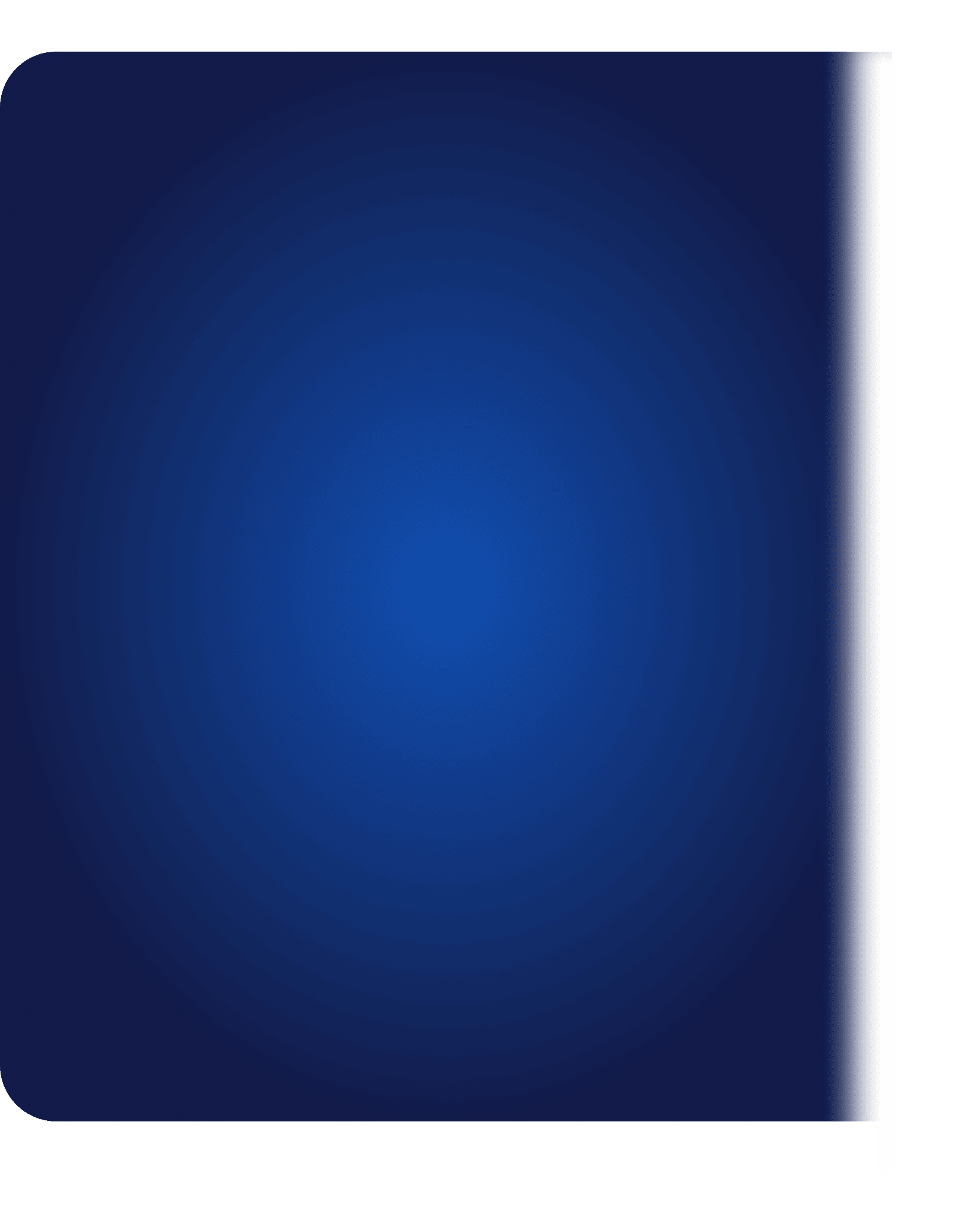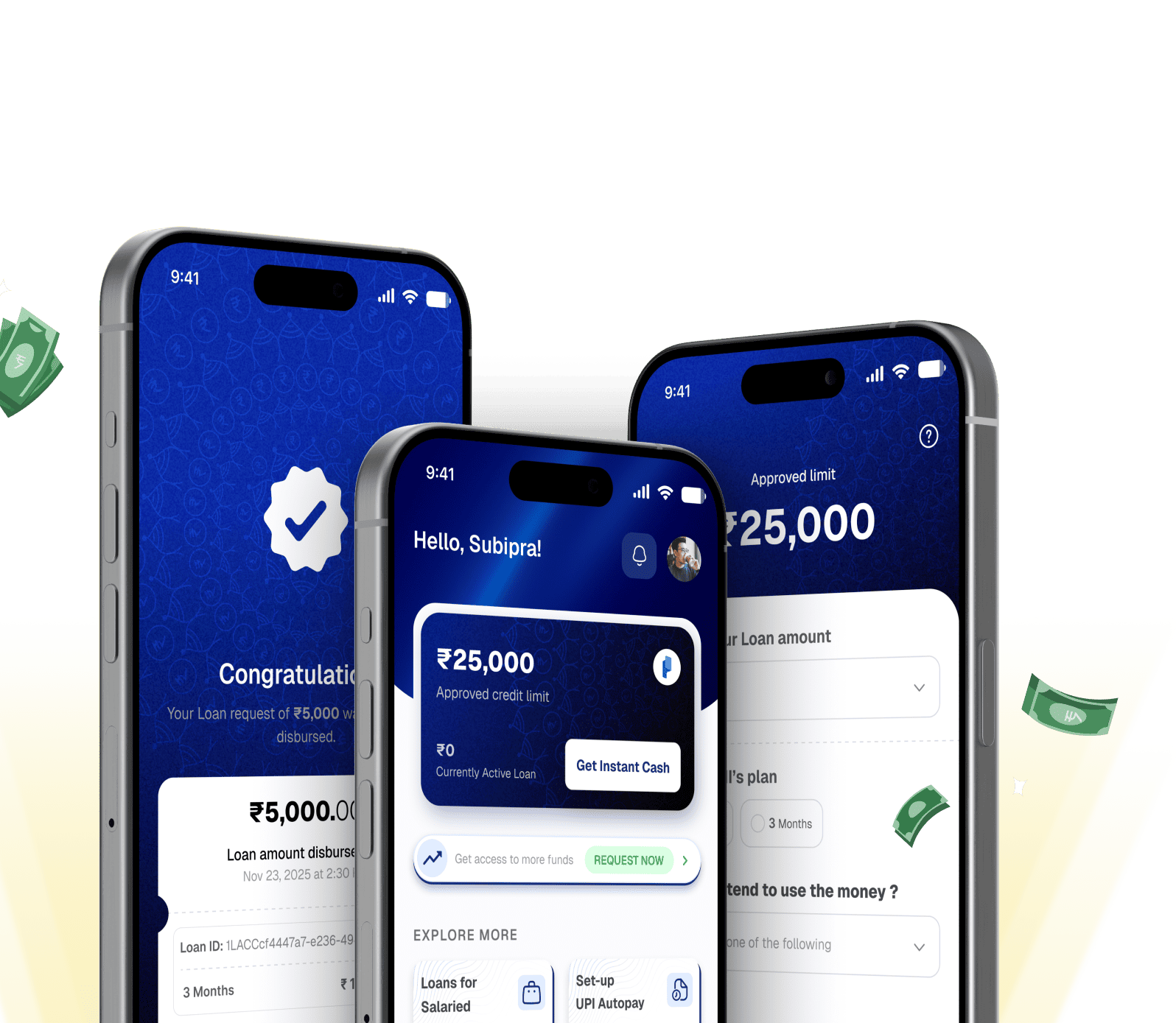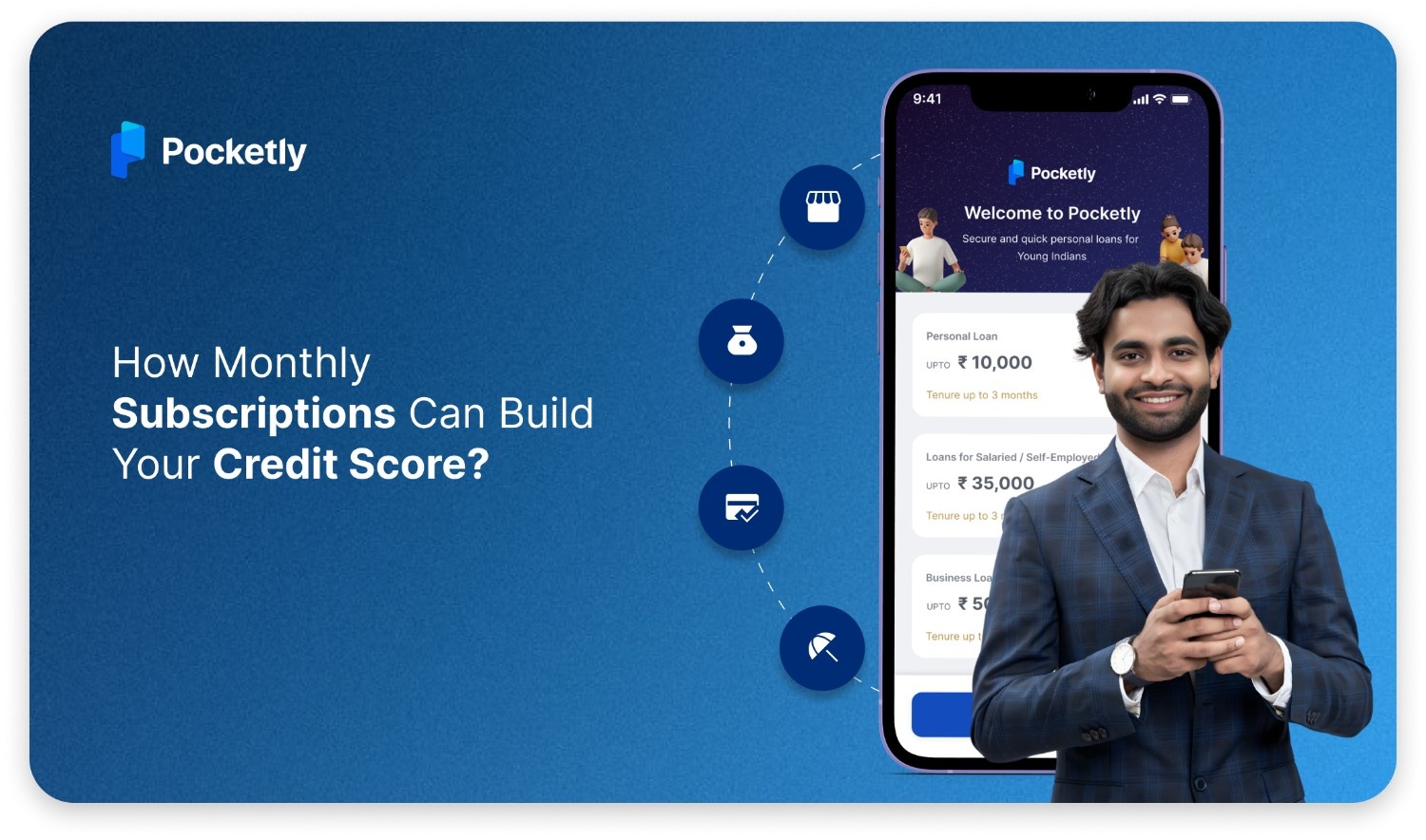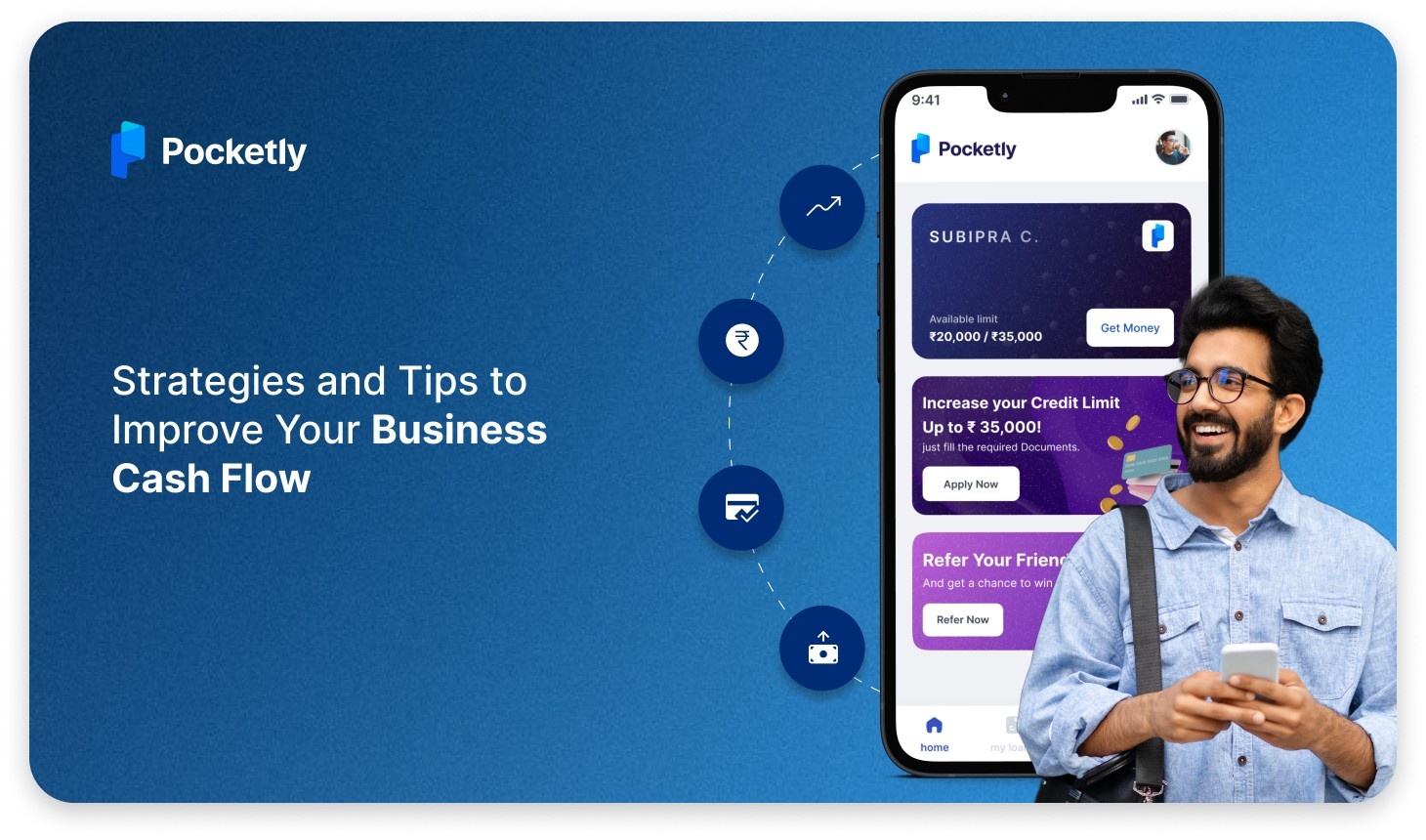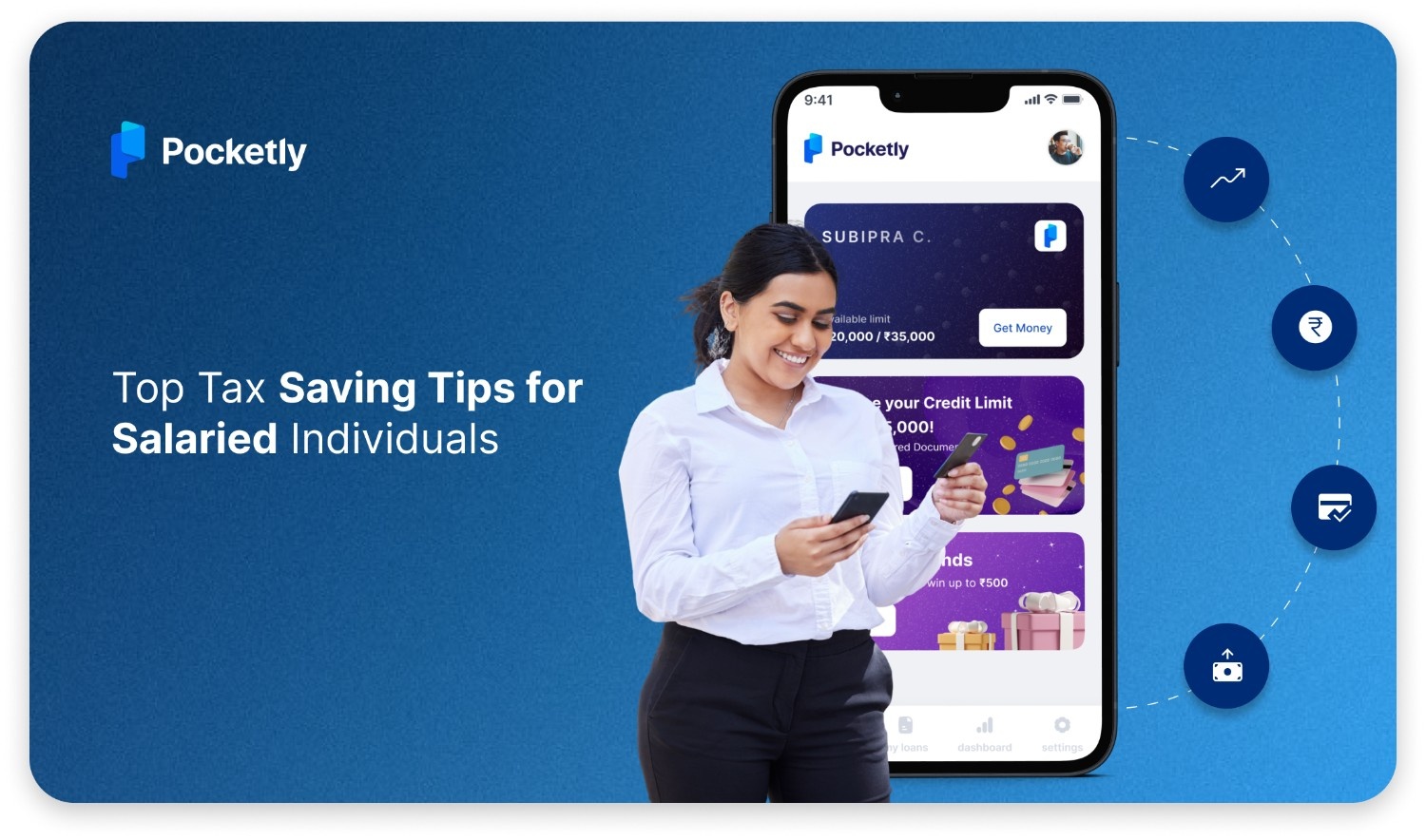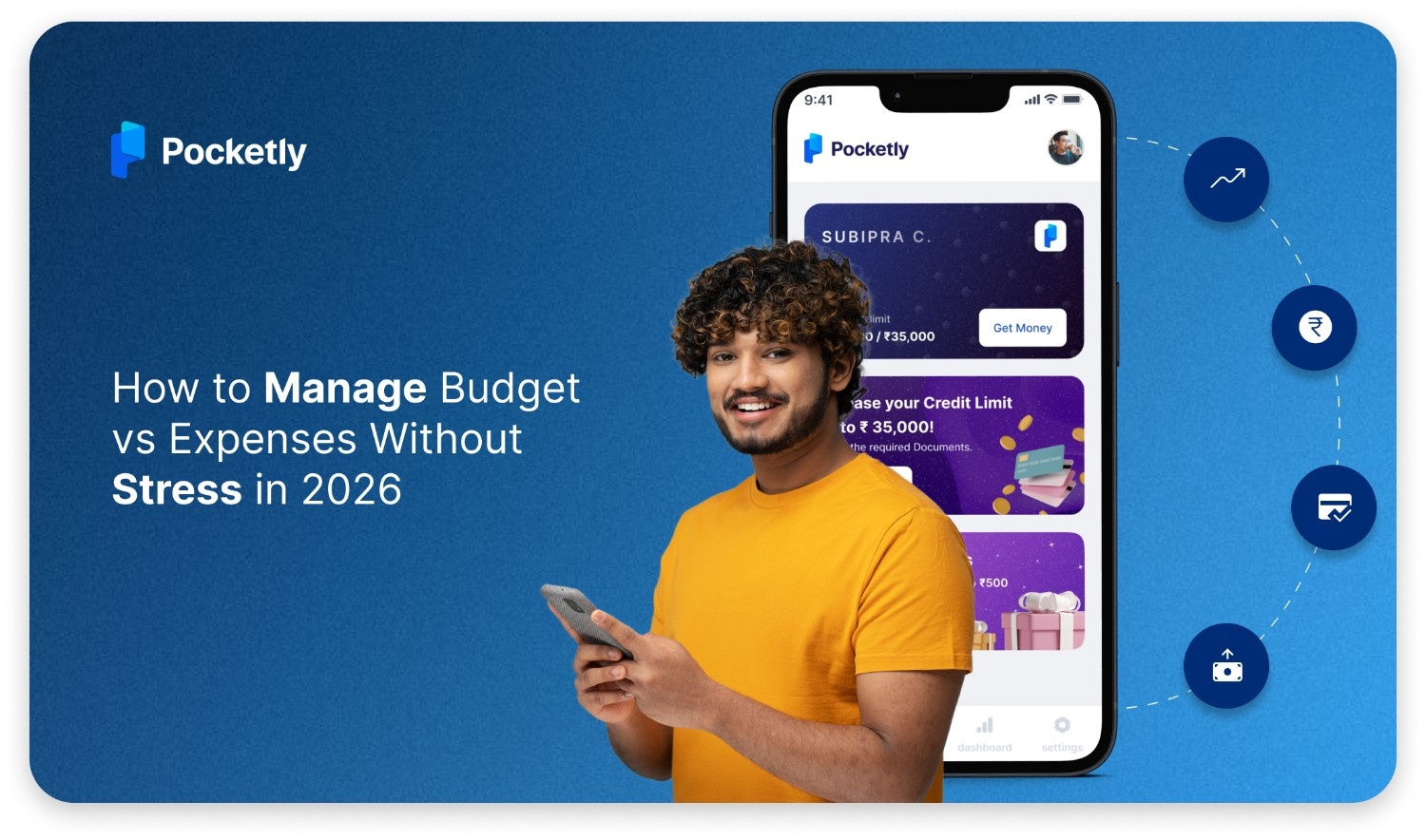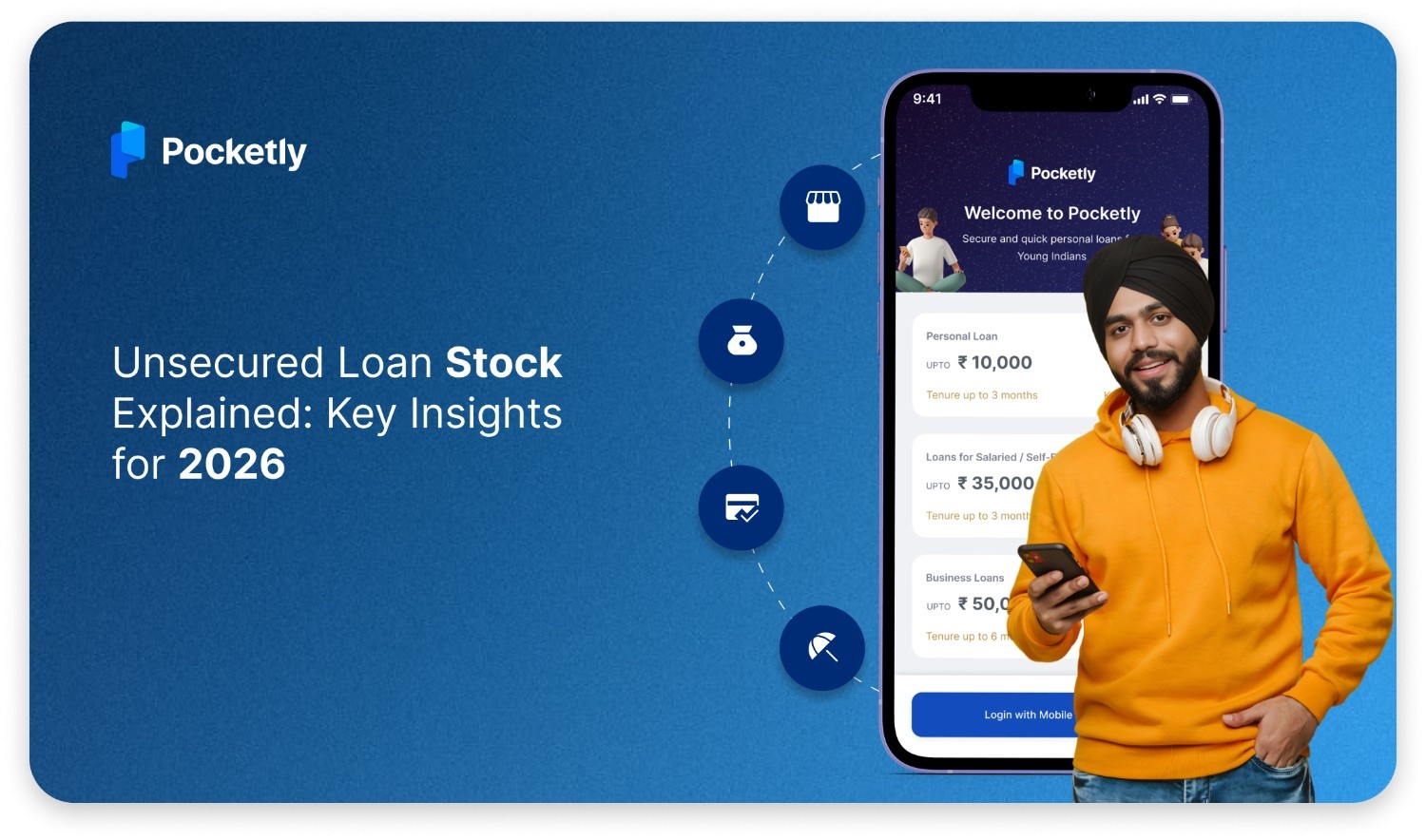Managing a loan can feel a little overwhelming, right? But don’t worry—calculating your EMI (Equated Monthly Installment) doesn’t have to be complicated. Whether you're a student taking out your first personal loan or just trying to plan better, using Excel can make life so much easier.
With a few simple steps, you can calculate exactly how much you’ll pay each month, helping you stay on top of your finances.
Instead of relying on guesswork or complicated math, you can easily calculate exactly how much you’ll pay each month with just a few clicks. This helps you plan better, avoid financial surprises, and even compare loan options from different lenders.
In this guide, we’re going to walk you through how to use a personal loan EMI calculator in Excel. It’s super easy and straightforward, and once you know the trick, you’ll wonder how you ever managed without it.
Ready to take the stress out of loan management? Let’s dive in and get started!
What is EMI?
EMI, or Equated Monthly Installment, is the fixed amount you pay every month to repay your loan. It includes both the principal amount (the original loan amount) and the interest on the loan, spread evenly across the loan tenure. EMIs make loan repayment easier by breaking it into manageable, predictable payments, allowing you to budget effectively over time. Whether it’s for a personal loan, home loan, or car loan, EMIs ensure you can repay the loan in a structured way without any surprises.
Formula to Calculate EMIs Using MS Excel
When you're taking out a personal loan, calculating your EMI helps you plan your monthly payments effectively. MS Excel makes it easy to calculate this with a built-in formula that simplifies the process. By breaking down the loan details, you can know exactly how much you'll pay each month. Let’s take a look at the formula you’ll use to calculate EMIs directly in Excel.
EMI Formula:
EMI = [P × (R/12) × (1 + R/12) ^N] / [(1 + R/12) ^N - 1]
Where:
- P = Principal loan amount
- R = Annual interest rate (in decimal form)
- N = Loan tenure in months
This formula adjusts your annual interest rate into a monthly rate and calculates the installment amount you need to pay each month over the loan tenure. Using Excel, you can easily input these variables and get the exact EMI value!
Detailed Breakdown of Function Parameters
1. RATE
This is the interest rate per month, so you’ll take your annual interest rate and divide it by 12. For example, if the annual interest rate is 12%, then the monthly rate is 12% ÷ 12 = 1% (or 0.01 in Excel terms).
2. NPER
This refers to the total number of months you’ll be paying the loan. If your loan tenure is 3 years, then NPER = 3 × 12 = 36 months. The more months you spread the loan over, the lower your EMI—but beware of paying more in interest over time!
3. PV (Present Value)
The principal loan amount you’ve borrowed. This is the total loan value you’ll be repaying over time.
4. FV (Future Value)
This is optional and usually zero for loans because the goal is to pay off the loan entirely by the end of the tenure.
5. TYPE
This indicates whether your payments are made at the beginning (1) or end (0) of each month. For most loans, you’ll use 0 (end-of-month payments).
Let’s move on to the important part of how a loan is calculated in Excel.
How is a Loan Calculated in Excel?
To calculate your loan EMI in Excel, you'll use the PMT function, which simplifies the entire process. This function automatically computes your monthly payments based on the loan amount, interest rate, and repayment tenure.
Here’s how you do it:
Select a cell in your Excel sheet and enter the following formula:
=PMT(RATE, NPER, PV, [FV], [TYPE])
- Here’s what each component means:
- Rate: The monthly interest rate applied to your loan. (For an annual interest rate, divide by 12)
- NPER: The total number of monthly installments (loan tenure in months).
- PV: The present value, or the principal loan amount.
- FV: The future value, typically zero because you’ll repay the loan in full. This can be omitted, and Excel will assume the value is zero.
- Type: Enter 0 if payments are made at the end of the period (default), or 1 if payments are made at the beginning of the period.
Example
Let’s calculate the Equated Monthly Installment (EMI) for a Personal Loan of ₹300,000 with an annual interest rate of 10% and a loan tenure of 24 months using Excel.
Enter the loan amount (₹300,000) in cell B1.
Enter the annual interest rate (10%) in cell B2.
Enter the loan tenure (24 months) in cell B3.
Now, in the cell where you want to display the EMI, input the following formula:
=PMT(B2/12, B3, -B1)
- B2 refers to the cell with the annual interest rate (10%).
- B3 refers to the cell with the loan tenure (24 months).
- B1 refers to the cell with the loan amount (₹300,000), and the negative sign represents an outgoing payment.
Press Enter, and Excel will calculate and display the EMI amount.
For this example, the EMI will be approximately ₹13,873.60 per month.
As we have learned the formula and how to calculate EMI using it in excel, let's explore why the EMI amount may vary.
Factors Affecting EMI Amount
When you’re calculating your EMI, several key factors come into play that can significantly influence how much you’ll end up paying each month. Understanding these factors will help you make smart decisions about your loan and ensure that you choose options that fit your financial situation.
Let’s break down the factors that affect your EMI and why they matter.
Loan Amount
The loan amount is the total sum you’re borrowing, and it directly impacts your EMI. The higher the loan amount, the more you’ll pay each month. It’s pretty straightforward the more you borrow, the more you have to repay. So, before applying for a loan, think carefully about how much you really need.
Repayment Tenure
How long do you want to take to repay the loan? The tenure of the loan is another major factor affecting your EMI. If you choose a longer tenure, your monthly payments will be smaller, but you’ll pay more interest over time. On the other hand, a shorter tenure means higher EMIs but less interest overall. It’s all about finding the right balance for your budget.
Rate of Interest
This one’s a biggie! The interest rate directly influences your EMI. The higher the rate, the more interest you’ll pay each month. That’s why it’s always a good idea to compare rates from different lenders before you lock in a loan. It could save you a lot of money in the long run.
Down Payment
If you’re able to make a bigger down payment upfront, it reduces the total loan amount, which in turn lowers your EMI. A larger down payment can give you more breathing room in your monthly budget, so if you have the funds, consider putting down more initially to make your EMIs more manageable.
Keeping these factors in mind, you can make more informed decisions about your loan and tailor the EMI to suit your financial comfort zone.
Also read our guide on Simple Money Management Tips for Personal Finances
What Changes the EMI During the Tenure of the Loan?
While EMIs typically remain fixed throughout the loan tenure, there are certain situations where they might change due to unavoidable circumstances. Here are a few common scenarios that can lead to changes in your EMI amount:
Loan Prepayment
If you make a prepayment on your loan, you’re essentially reducing the principal amount. This can result in a lower EMI because the total loan balance is now smaller. It’s a great way to reduce your monthly burden if you have extra funds available.
Progressive EMI
Some lenders offer an option called progressive EMI, where borrowers can choose to increase their EMI payments as their income grows. This is often done after a salary hike, helping borrowers pay off their loans faster. As a result, the EMI amount may increase over time, but it helps reduce the overall loan tenure.
Floating Interest Rate
If you’ve opted for a loan with a floating interest rate, your EMI can fluctuate based on market conditions. When interest rates go up or down, your EMI will adjust accordingly. This is something to keep in mind if you’ve chosen a loan that’s tied to market rates.
While these scenarios don’t happen all the time, understanding them can help you stay prepared in case your EMI amount changes during your loan tenure.
Every downside has its upsides, and EMI calculation is no different! Keep reading to discover the fantastic benefits of calculating your EMI.
Advantages of Calculating EMIs in Advance
Knowing your EMI before taking out a loan can be a real game-changer. It helps you plan your finances better and make smarter decisions. Here are a few key benefits of calculating your EMIs in advance:
Better Financial Planning and Reduced Default Risk
When you know exactly how much you’ll be paying each month, it’s easier to budget and plan ahead. This reduces the chances of missing payments or defaulting, helping you stay on track with your finances.
Comparison of Lender Rates for Best Personal Loan Options
Calculating your EMI beforehand allows you to compare rates from different lenders, ensuring you get the best deal. You can weigh the interest rates and loan terms to find the option that fits your budget perfectly.
Selection of Loan Amount and Tenure Based on Repayment Capability
By calculating EMIs in advance, you can adjust the loan amount and tenure to match your repayment capacity. This way, you don’t overextend yourself and can comfortably manage your monthly payments.
In short, calculating your EMI ahead of time puts you in control, making the loan process smoother and more manageable.
Points to Keep in Mind While Calculating EMI
When calculating your EMI, especially using Excel or any other tool, there are a few key factors to consider to ensure accuracy and better financial planning. Here are some important points to keep in mind:
Interest Rate
Make sure you're using the annual interest rate and dividing it by 12 to get the monthly rate when calculating EMIs. A slight change in the interest rate can significantly impact the EMI amount.
Loan Tenure
The longer the loan tenure, the lower the EMI, but you’ll end up paying more in total interest. A shorter tenure means higher EMIs but less interest over time. Choose a tenure that balances affordability with long-term savings.
Principal Loan Amount
The amount you borrow directly impacts your EMI. A larger loan means a higher EMI, so it's essential to borrow only what you need.
Prepayment Options
If your loan allows for prepayment, paying off a part of the loan early can reduce either the EMI amount or the loan tenure. Check with your lender for any prepayment penalties or rules.
Processing Fees and Hidden Charges
Always account for additional charges, like processing fees or any hidden costs, when calculating your EMI. These fees might increase your overall loan cost.
In short, keeping these points in mind and calculating your EMI puts you in control, making the loan process smoother and more manageable.
When talking about making the loan process smoother, a common question arises: which digital lending platform should you trust for an instant loan? Don’t worry Pocketly has got you covered. For more details, check out the section below.
Why Pocketly is Your Go-To Instant Loan App?
When it comes to getting an instant loan, Pocketly stands out as a smooth and manageable option, especially for students and young professionals. Here’s why you’ll love using it:
- Quick and Easy Process: Pocketly makes applying for a loan a breeze! With just a few taps on your smartphone, you can complete your application without any hassle. No long forms or tedious paperwork to worry about.
- Tailored for Students: Understanding the unique needs of students, Pocketly offers loans designed specifically for them. This means you can get financial support for tuition fees, books, or even day-to-day expenses without jumping through hoops.
- Fast Approvals: Time is of the essence, and Pocketly knows it! You’ll receive loan approvals in just minutes, allowing you to access funds when you need them the most.
- Flexible Loan Amounts: Whether you need a small amount for an emergency or a larger sum for education, Pocketly provides flexible loan options that cater to your needs, ensuring you’re not borrowing more than necessary.
- Transparent Terms: There’s no fine print with Pocketly. You’ll clearly understand the loan terms, interest rates, and repayment schedules upfront, so there are no surprises down the line.
With Pocketly, getting an instant loan is not just simple; it’s designed with you in mind. Say goodbye to stressful borrowing experiences and hello to easy, manageable loans that fit your lifestyle!
Conclusion
Calculating your EMIs with Excel can be a game-changer for managing your finances. With its precision and flexibility, you can easily tweak numbers and see how different loan amounts or interest rates affect your monthly payments. This level of control allows you to plan your budget more effectively and make informed decisions about your loans.
Using an EMI calculator not only enhances your efficiency but also simplifies the entire process. It saves you time and ensures you know exactly what to expect in terms of repayments so you can focus on other important things in life.
If you’re considering taking out a personal loan, why not give Pocketly a try? With quick approvals and tailored options for students and young professionals, Pocketly makes borrowing easy and accessible.
Take control of your financial future today—download the Pocketly app and get started on your journey to smart financial management!
FAQs
How to create an EMI calculator in Excel?
Use the =PMT(rate/12, tenure, -loan amount) formula in Excel. Enter your loan details in cells and apply this formula to calculate EMIs.
What are the benefits of using an EMI calculator in Excel?
It provides quick calculations, allows easy comparisons of loan options, and can be customized to fit your specific needs.
What are the limitations of using an Excel EMI calculator?
Potential for human error and manual updates needed, which can lead to inaccuracies if not carefully managed.
How can I personalize an Excel EMI calculator sheet?
Customize the layout with labels, add fields for extra details, and use formatting to highlight key figures.
How do I ensure the accuracy of EMI calculations in Excel?
Double-check formulas, cross-verify with online calculators, and update your sheet with any changes in loan terms.
What types of loans does Pocketly offer?
Pocketly primarily offers personal loans tailored for students and young professionals, helping them meet various financial needs such as education and emergencies.
How quickly can I expect a loan from Pocketly?
Pocketly typically processes loan applications quickly, often approving and disbursing funds within minutes to a few hours after submission, making it ideal for urgent financial requirements.