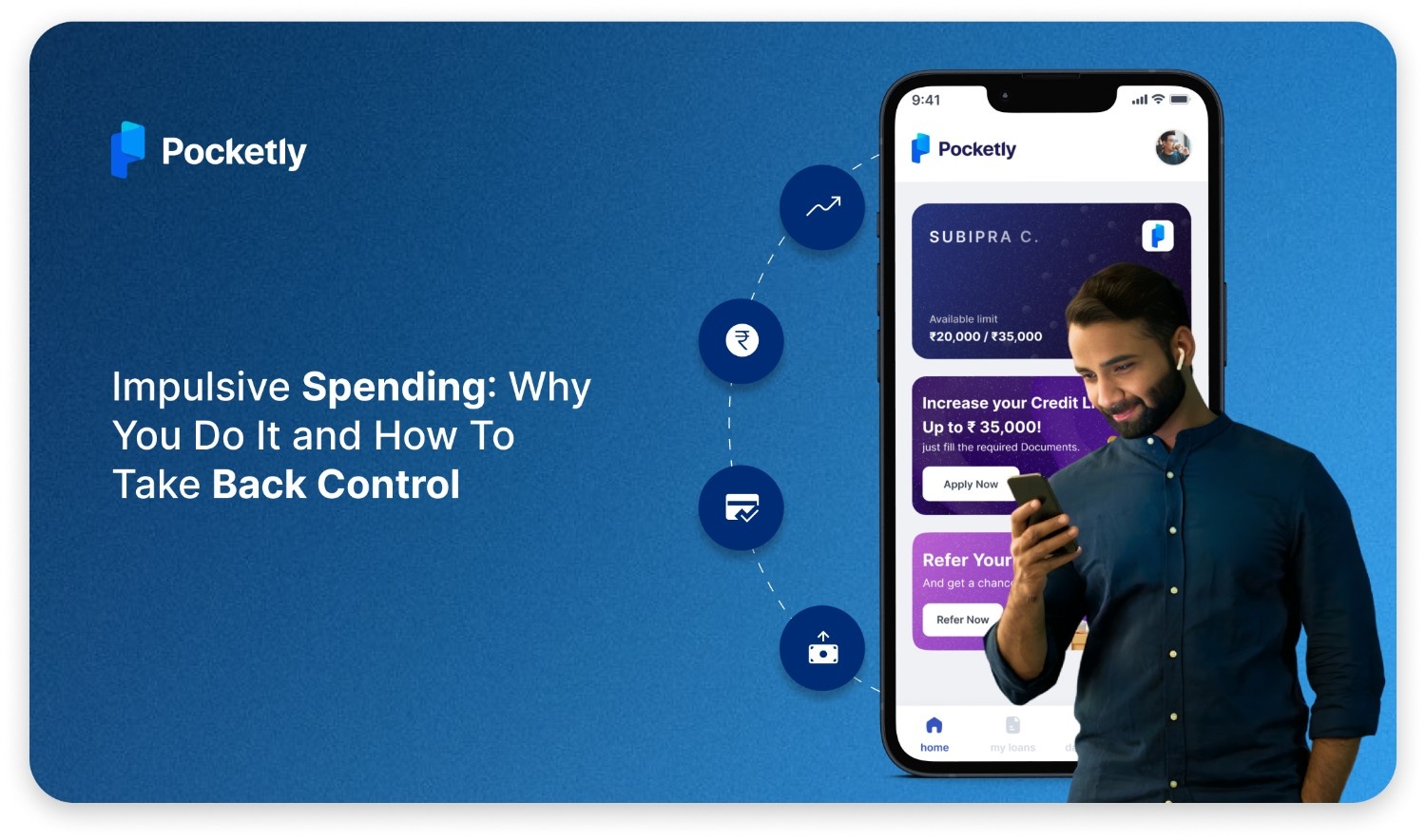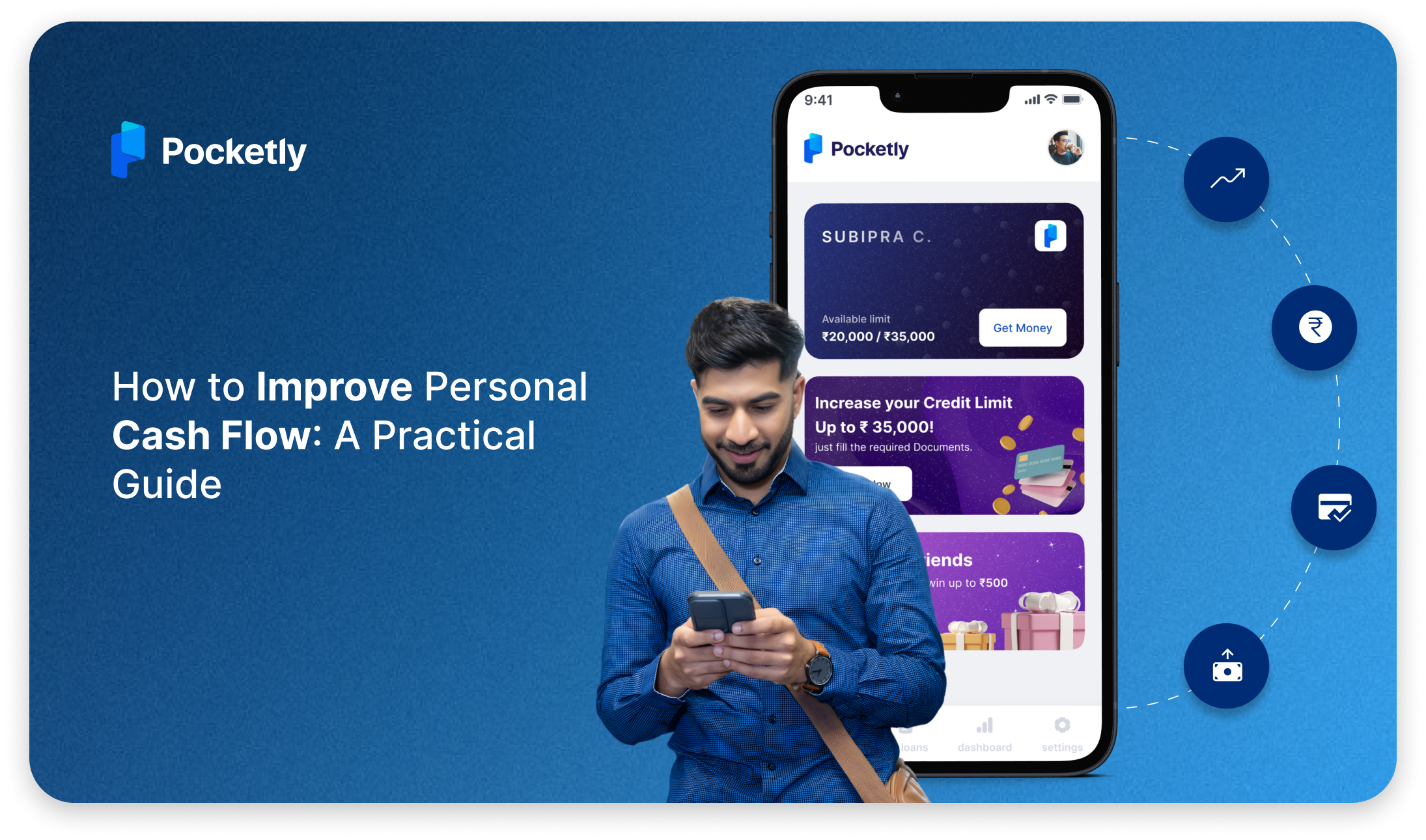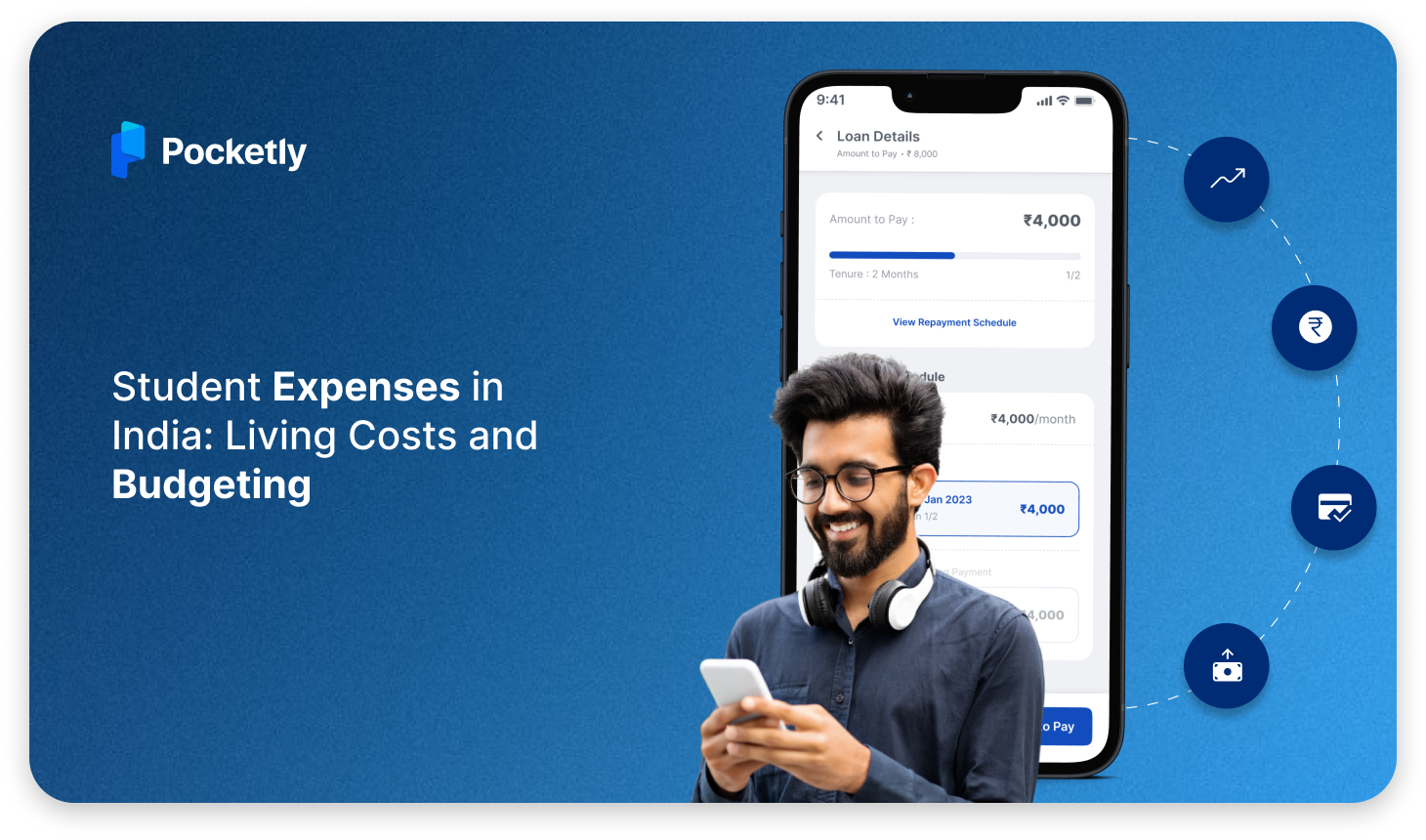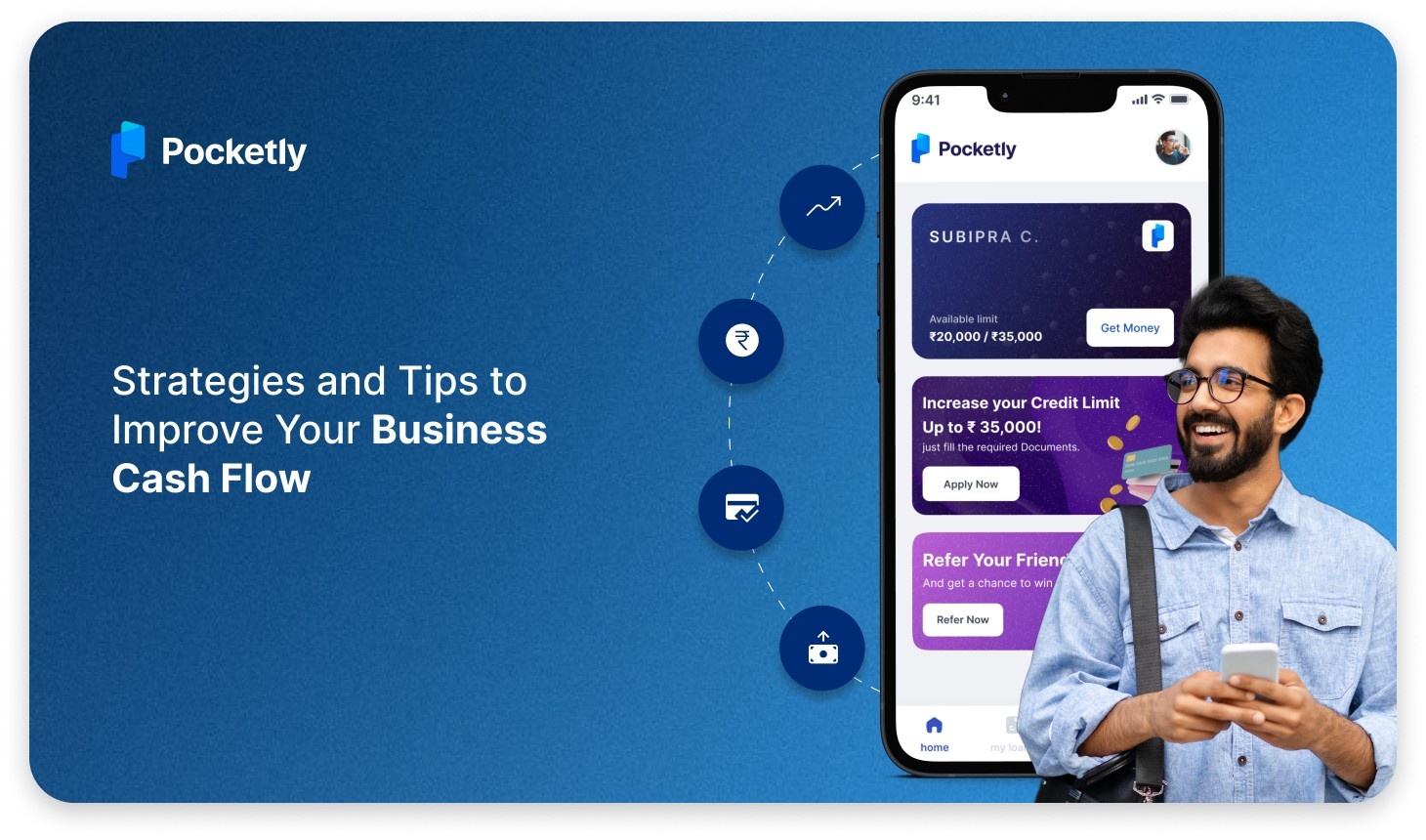Keeping track of your loan details is essential, whether you’re managing repayments, checking your loan balance, or reaching out to customer support for assistance. One of the most important details you need is your loan ID number—a unique identifier assigned to your loan.
Your loan ID number plays a crucial role in tracking your payments, ensuring accurate transactions, and simplifying any loan-related inquiries. Whether you have taken a short-term loan or a personal loan from another lender, knowing how to find your loan ID online can save you time and prevent unnecessary hassle.
If you're unsure where to find your loan ID number, don’t worry! In this guide, you’ll learn the quickest and easiest ways to check your loan ID online, whether through your loan documents, banking app, or customer service support. Let’s get started!
What Is a Loan ID Number?
A loan ID number is a unique identification number assigned to your loan at the time of approval. It acts as a reference code that helps lenders and borrowers track, manage, and verify loan details efficiently.
For Pocketly users, this number is crucial for accessing loan-related information, including repayment schedules, outstanding amounts, and transaction history. Your loan ID is linked directly to your loan account, making it essential for smooth loan servicing.
Why Is Your Loan ID Number Important?
- Helps in Loan Management – Allows you to track repayments, check outstanding amounts, and stay updated on your loan status.
- Speeds Up Customer Support – When reaching out to the support team, having your loan ID makes it easier to resolve queries quickly.
- Ensures Accurate Transactions – Ensures that your loan repayments are credited to the correct loan account without delays.
- Essential for Loan Closure – Required when applying for a No Dues Certificate (NOC) or verifying loan completion.
- Facilitates Future Borrowing – If you need to apply for another loan, your loan ID helps lenders track past borrowing history for faster approvals.
Knowing your loan ID number ensures hassle-free loan management and helps you avoid issues related to tracking payments, resolving disputes, or verifying loan details.
Methods to Find Your Loan ID Number
If you need to access your loan ID number, there are several ways to retrieve it. Whether you’re checking it for repayment tracking, customer support queries, or loan closure, you can find your loan ID through multiple sources. Most financial institutions provide this information through digital platforms, physical documents, or customer service assistance.
Here are the most effective ways to find your loan ID number:
1. Check Your Net Banking Dashboard or Loan Linked Account
- If your loan is linked to a savings or salary account, log in to net banking and check under the ‘Loan Accounts’ or ‘Borrowings’ section.
- Some banks display loan ID details under active loan summaries, making it easier to access.
2. Search for Loan-Related PDF Statements
- Many lenders send PDF statements via email every month, detailing your loan amount, EMIs paid, and outstanding balance.
- Search your email inbox using keywords like “Loan Statement,” “Repayment Summary,” or “EMI Details” to find documents that may contain your loan ID.
3. Review Your NACH Mandate or Auto-Debit Setup
- If you’ve set up an NACH mandate (National Automated Clearing House) or auto-debit for EMI payments, the authorisation letter from your bank or lender may include your loan ID.
- This is useful for borrowers who have loans set up for automatic EMI deductions.
4. Use Virtual Assistant or AI Chatbots on Lender Websites
- Many modern lenders provide AI chatbots or virtual assistants that can fetch your loan details instantly.
- Visit your lender’s official website or app and use the chatbot feature to request your loan ID by verifying your registered phone number.
5. Check Your Credit Card Loan (If Applicable)
- If you took a personal loan against your credit card, the loan ID might be available in the ‘Loan on Card’ section of your credit card account statement.
- Some banks list it as a separate loan category where you can access all relevant loan details.
6. Retrieve Loan Details from Your UPI Transaction History
- If you use UPI apps for EMI payments, open your UPI payment history and check for previous EMI transactions.
- Some lenders embed the loan ID within the payment reference number, allowing you to retrieve it quickly.
7. Access Your Loan Details Through Government Portals
- If you took a loan under a government-backed scheme (e.g., Mudra Loan, PMAY, or MSME loans), you might find your loan ID on official government portals or bank-provided beneficiary dashboards.
- Log in to the respective portal using your registered mobile number to check for loan details.
8. Retrieve Your Loan ID Through a Mobile Wallet (If Applicable)
- Some NBFCs and digital lenders allow loan repayments through mobile wallets like Paytm, PhonePe, or Google Pay.
- If you’ve used these platforms, check your wallet transaction history to find loan-related references that may include your loan ID.
For example, If you need to check your loan balance but don’t remember your loan ID, start by searching for your loan approval email or SMS. If that does not work, logging into the lender’s mobile app or online portal and navigating to the ‘My Loans’ section should provide access to the loan ID. If online access is unavailable, checking past payment records or contacting customer support can help retrieve the necessary details.
Using these methods, you might easily get your loan ID number and ensure you have access to your loan details whenever needed.
Different Types of Loan Account Numbers
A loan account number is a unique identifier that is assigned to a loan, helping borrowers and lenders track loan-related transactions efficiently. Depending on the type of loan, financial institutions assign different types of loan account numbers, each serving a specific purpose in loan management. Understanding these variations helps in better tracking, repayments, and communication with the lender.
Types of Loan Account Numbers:
- Personal Loan Account Number – Assigned to individuals taking personal loans for emergencies, education, travel, or any general purpose. This number is linked to the borrower's repayment schedule and outstanding balance.
- Home Loan Account Number – Provided to borrowers who have taken a home loan for purchasing, constructing, or renovating a property. This number helps track EMIs, interest rates, and tenure details.
- Auto Loan Account Number – Given for loans taken to purchase vehicles, such as cars or bikes. It is used to manage loan repayments, insurance details, and foreclosure requests.
- Business Loan Account Number – Assigned to businesses availing loans for expansion, operational costs, or working capital. This number helps track instalments, interest rates, and repayment schedules efficiently.
- Education Loan Account Number – Issued to students or parents who take loans to fund higher education expenses. It is linked to disbursal schedules, grace periods, and EMI structures post-graduation.
Each loan account number plays a vital role in loan management, repayments, and lender communication, ensuring a smooth and structured borrowing experience.
Steps to Find Loan ID Number Online
Accessing your loan ID number online is a straightforward process. Most lenders provide digital platforms, such as mobile apps and online portals, where you can get your loan details with just a few clicks. Whether you need your loan ID for repayment tracking, customer support, or loan verification, following these steps will help you retrieve it quickly.
- Log in to Your Loan Account – Visit your lender’s website or mobile app and log in using your registered mobile number, email ID, or customer credentials.
- Navigate to the Loan Section – Once logged in, locate the ‘My Loans,’ ‘Loan Summary,’ or ‘Loan Details’ section.
- Select the Active Loan – If multiple loans exist, select the current or past loan for which you need the loan ID.
- Find Your Loan ID Number – The loan ID will be displayed along with other details such as loan amount, repayment schedule, and outstanding balance.
- Download Loan Statement (If Needed) – Some lenders provide an option to download the loan statement, where the loan ID is mentioned for reference.
- Check the Notifications or Messages Section – Many loan apps store past loan approvals and notifications, which may include the loan ID.
Following these steps ensures you have an easy access to your loan ID anytime, without the need for physical documents or customer support intervention.
Security and Management of Loan ID Number
Your loan ID number is a crucial identifier that links your loan account to your financial records. Keeping it secure and well-managed is essential to prevent unauthorised access, fraudulent activities, or mismanagement of your loan account.
Here are some best practices for ensuring the safety and proper management of your loan ID number.
How to Keep Your Loan ID Number Secure:
- Never Share Your Loan ID Publicly – Avoid sharing your loan ID number with anyone except authorised representatives from your lender.
- Store It in a Secure Place – Keep a digital or physical record of your loan ID in a secure location, such as any password-protected document or a safe storage app.
- Beware of Fraudulent Calls and Emails – Financial scams are common; never disclose your loan ID or banking details over unsolicited phone calls or emails.
- Use Secure Digital Platforms – When accessing your loan details online, always use official banking websites, lender apps, or secured portals to avoid phishing attacks.
- Enable Two-Factor Authentication (2FA) – If your lender provides two-step verification, enable it to add an extra layer of security when accessing your loan account.
Best Practices for Managing Your Loan ID Number:
- Regularly Monitor Loan Details – Log in to your loan account or lender app periodically to track your outstanding balance, EMI payments, and account activity.
- Update Contact Information – Ensure your registered mobile number and email with the lender are up to date to receive important loan updates and notifications.
- Download and Store Loan Statements – Keep a copy of monthly loan statements or repayment receipts, which include your loan ID number for future reference.
- Report Any Suspicious Activity Immediately – Suppose you notice any unauthorised transactions or issues with your loan account, contact your lender’s customer support immediately.
By following these security and management practices, you can ensure that your loan ID remains safe and your loan account remains well-organized and protected from fraud or mismanagement.
Additional Methods to Retrieve Loan ID
If you are unable to find your loan ID number using online methods, there are alternative ways to retrieve it. Many lenders provide offline and customer service-based solutions to help borrowers access their loan details. Here are some additional methods to retrieve your loan ID number:
- Check Your Loan Agreement or Welcome Kit – Your loan approval documents, sanction letter, or welcome kit contain the loan account number and other loan-related details. If you received a physical or digital copy when your loan was sanctioned, review it for your loan ID.
- Request a Loan Statement from Your Lender – Many lenders provide monthly or annual loan statements that include the loan ID, outstanding balance, EMI details, and repayment schedule. You can request this statement through customer support or by visiting your lender’s website.
- Use Mobile Banking Notifications or Apps – Some lenders send loan transaction updates, EMI reminders, and payment confirmations via SMS or email. Check your mobile banking notifications, lender app, or saved messages for references to your loan ID.
- Visit a Bank or Lender Branch – If your lender has a physical branch, you can visit in person with valid ID proof (Aadhaar, PAN, or any loan-related document) and request your loan ID from a representative.
- Contact Customer Support – Most lenders offer helpline numbers, live chat, or email support where you can verify your identity and request your loan ID. Ensure you provide accurate details, such as your registered phone number and loan type, for faster assistance.
- Review Bank Statements or UPI Transactions – If you’ve been making EMI payments, your bank statement or UPI transaction history might have payment references that include your loan ID or loan account number.
- Verify Through Your Employer (For Salary-Based Loans) – If your loan was taken as a salary advance or employer-backed loan, your HR or payroll department may have records of your loan ID and repayment details.
If you want to learn more about CIBIL reports, check out our guide on Steps to Resolve CIBIL Report Errors and Disputes.
Using these alternative methods, you can quickly retrieve your loan ID and continue managing your loan without disruptions.
We’ve all had moments where managing finances feels overwhelming. If you’re worried about getting financial help with personal loans, Pocketly is here to make the process smoother.
Here’s how you can benefit from Pocketly:
- Instant Approvals and Quick Disbursement:
- Pocketly prides itself on fast approvals, getting you the money you need almost instantly.
- Flexible Loan Amounts:
- Whether you need ₹1,000 for a small expense or ₹25,000 for something more significant, Pocketly offers a range of loan options to suit your needs.
- Minimal Documentation:
- Forget long forms and endless paperwork. Pocketly requires only essential documentation, making the process smooth and hassle-free.
- Transparent Fees:
- With Pocketly, there are no hidden charges. You’ll know exactly what the interest and fees are upfront, allowing you to plan confidently.
- Credit-Friendly:
- Even if your credit score isn’t ideal, Pocketly gives you a chance. It’s designed to be accessible, making it a great option when traditional lenders might turn you down.
- Flexible Repayment Options:
- Choose a repayment schedule that suits you, with options designed to fit comfortably within your budget.
Also, read our detailed guide on Steps in the Personal Loan Application Process.
Conclusion
Keeping track of your loan ID number isn’t just a small detail—it’s a key part of managing your loan smoothly. Whether you’re checking your repayment schedule, making a payment, or reaching out for customer support, having your loan ID handy makes everything easier.
If you haven’t saved your loan ID yet, now’s the time! With multiple ways to retrieve it—online portals, mobile apps, emails, or even customer support—you’ll never have to stress about losing access to your loan details again.
Looking for a quick, secure, and hassle-free lending experience? Pocketly has got you covered! With instant approvals, easy repayment options, and a user-friendly app, you can apply for a loan and manage everything in just a few clicks.
Download the Pocketly app today and take charge of your finances with confidence!
FAQs
What is a loan ID number, and why is it important?
A loan ID number is a unique identifier which is assigned to your loan at the time of approval. It helps track your loan details, repayments, and outstanding balance and is essential for customer support queries, loan verification, and future borrowing.
How can I find my loan ID number online?
You can retrieve your loan ID by logging into your lender’s mobile app or website, checking your loan agreement document, bank statements, or loan-related emails and SMS notifications.
What should I do if I can’t find my loan ID number?
If you are unable to locate your loan ID using online methods, you can contact customer support, check your past loan repayment history, or visit the nearest lender’s branch with your ID proof and loan documents.
How can I keep my loan ID number secure?
To keep your loan ID safe, avoid sharing it with anyone except authorised representatives, store it in a secure location, and always use official banking platforms to access loan details. Be cautious of fraudulent calls or emails asking for your loan information.
How fast can I get the loan from Pocketly?
Approval takes just a few minutes, and funds are transferred to your bank account shortly after. Pocketly makes sure you get a quick and seamless process.
Do I need a credit score?
No credit score is required. Pocketly welcomes first-time borrowers, too. It’s designed for everyone, including those new to credit.